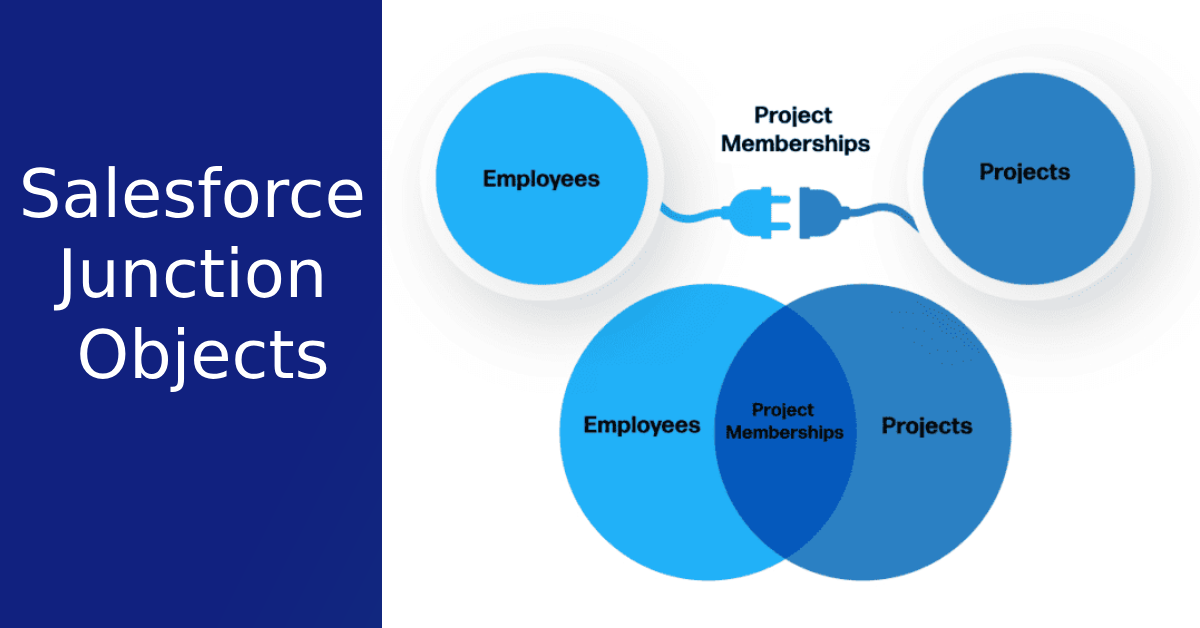Junction objects play a crucial role in Salesforce data modeling by facilitating many-to-many relationships between objects.
In this comprehensive guide, we will explore the concept of Salesforce Junction Objects, how to create a junction object in Salesforce, and its significance in data management and reporting. By understanding the fundamental elements of Junction Objects and adopting best practices, you can enhance your Salesforce data architecture for better efficiency and insights.
What are Salesforce Junction Objects?
Salesforce Junction Objects act as custom objects to bring two other objects together. We’re talking about bridging those objects that don’t have a direct one-to-one match. They make many-to-many relationships possible, which means that you can easily connect multiple records from one object to multiple records from another. It’s like creating a web of connections!
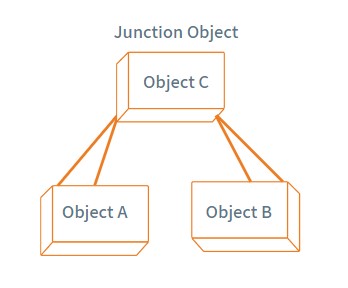
Junction Objects can be an excellent choice to create and nurture complex relationships between objects. For instance, you can easily create a junction object to track customer orders.

The Opportunity Product junction object will link multiple Opportunities with multiple Products. This allows you to streamline opportunity details without spending endless hours creating multiple records.
The first created master detail on the junction object is referred to as the Primary Master. Similarly, the second created master detail on the junction object is referred to as the Secondary Master. The primary master’s owner is the owner of the child records (corresponding junctions).
Lookup Vs Master Detail Relationships Refresher
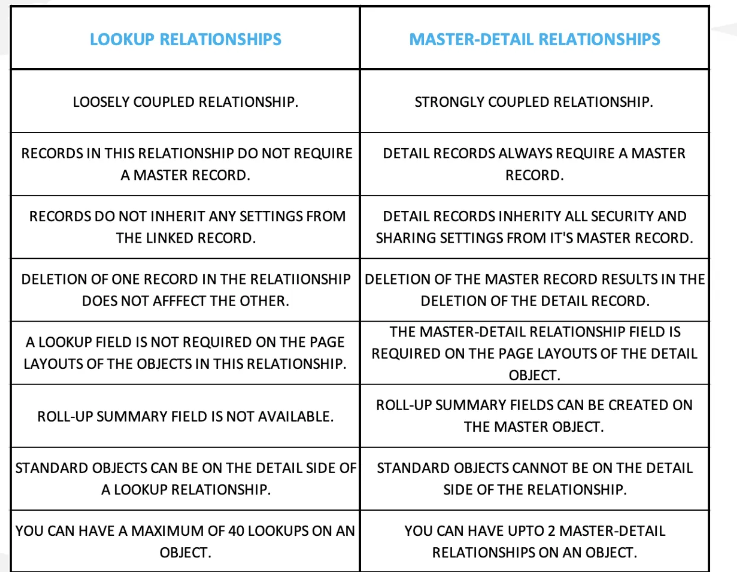
Just as reminder Lookup relationships loosely link two objects and allow for more autonomy, while Master-Detail relationships establish a tightly coupled connection where the master record dictates certain behaviors of the detail record.
What are the benefits of Salesforce Junction Objects?
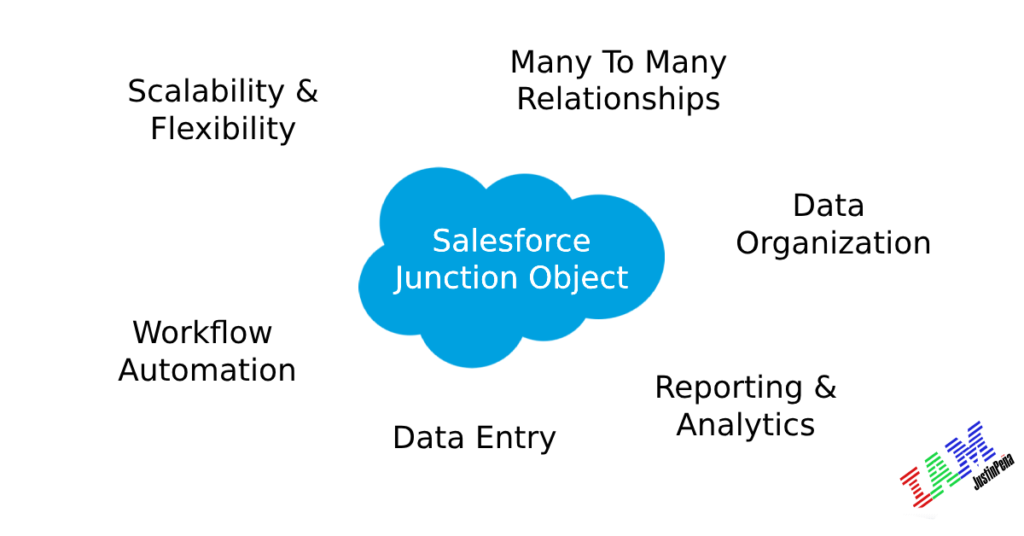
Salesforce Junction Objects provide several advantages in Salesforce data modeling. Some of the benefits include:
- Many-to-Many Relationships: Junction Objects establish many-to-many relationships between objects, linking multiple records from one object to multiple records from another. For instance, a “Course Enrollment” Junction Object in a university database connects students and courses.
- Data Organization: Junction Objects organize complex data relationships efficiently, enhancing data integrity and usability without redundant fields or workarounds.
- Reporting and Analytics: Junction Objects enable comprehensive analysis of data across related objects, providing valuable insights for informed decision-making and prioritizing sales efforts.
- Simplified Data Entry: Junction objects streamline data entry by connecting multiple records with a single junction record, reducing redundancy and simplifying processes.
- Enhanced Workflow Automation: Junction objects can be utilized in workflow rules, validation rules, and process automation to trigger actions based on related data changes. This enables you to automate business processes and ensure consistency and accuracy in your operations.
- Improved Collaboration: Junction objects facilitate collaboration between teams by providing a centralized platform for managing and sharing data. Different teams can work together, accessing and updating related records through the junction object, promoting collaboration and ensuring data consistency across departments.
- Scalability and Flexibility: Junction objects offer scalability and flexibility in managing complex data relationships. As your organization grows and evolves, junction objects can accommodate changing data requirements and adapt to new business scenarios, providing a scalable solution for managing data relationships.
By leveraging the benefits of Salesforce junction objects, you can enhance the data management capabilities, streamline processes, improve reporting accuracy, and foster collaboration across teams. Implementing junction objects in Salesforce empowers you to effectively handle complex data relationships and unlock the full potential of your Salesforce implementation.
What are some best practices for using Salesforce Junction Objects?
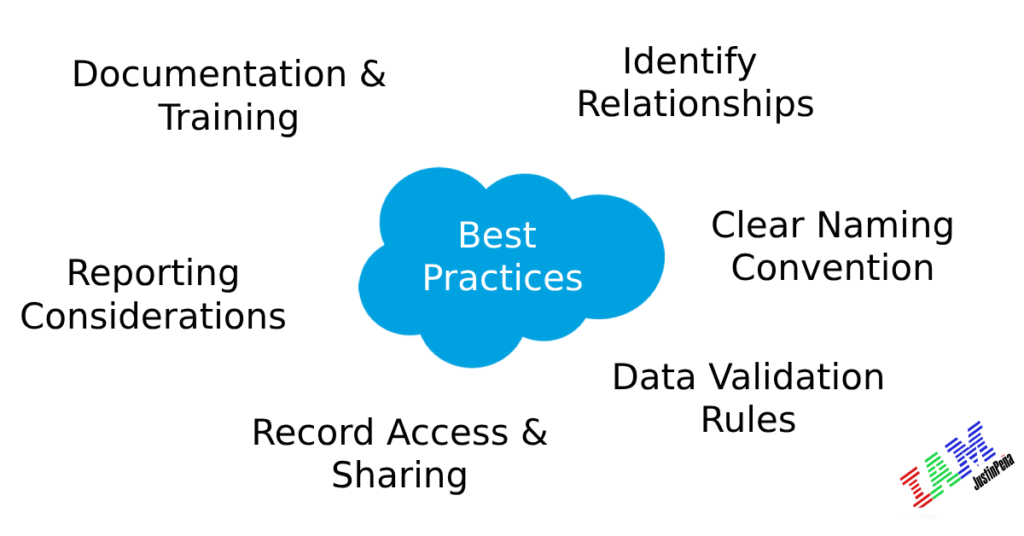
There are several best practices to follow when dealing with Junction Objects. Some of them include:
- Identify Relationships: Carefully analyze the relationship between the two objects involved. Ensure that a many-to-many relationship is necessary and appropriate for your data model. Consider factors such as data volume, complexity, and reporting requirements.
- Clear Naming Convention: Use descriptive and intuitive names for Junction Objects to enhance clarity and understanding. This makes it easier for users to identify and work with the Junction Object in Salesforce.
- Data Validation Rules: Implement data validation rules to ensure data integrity and consistency. Define rules that validate the relationships between records, such as ensuring the selection of valid parent records. This helps maintain the integrity of the many-to-many relationship and prevents data inconsistencies.
- Record Access and Sharing: Define proper record access and sharing settings for Junction Objects to maintain data security and privacy. Consider the sharing requirements of both parent objects and determine the appropriate sharing model. This ensures that users have the necessary access to the Junction Object records based on their roles and responsibilities.
- Reporting Considerations: Keep in mind that some reporting features may not be available or may require additional configurations for reporting on data involving Junction Objects. Plan your reporting strategy accordingly and leverage other Salesforce features such as cross-object formulas or roll-up summary fields to aggregate data from related records.
- Documentation and Training: Document the usage/purpose and provide training to users. Clearly explain the purpose, benefits, and best practices of working with Salesforce Junction Objects. This ensures that all users have a solid understanding of how Salesforce Junction Objects fit into the overall data model and how to utilize them effectively.
By following these best practices, you can effectively leverage Salesforce Junction Objects to establish and manage many-to-many relationships in their data model. This ensures data integrity, improves reporting capabilities, and enables better decision-making based on comprehensive insights.
Salesforce Junction Object Use Cases
Before diving into the creation of Junction Objects, it’s crucial to recognize their practical significance in our daily operations. Let’s bring this home with some real-life examples.
Example 1: Project Management
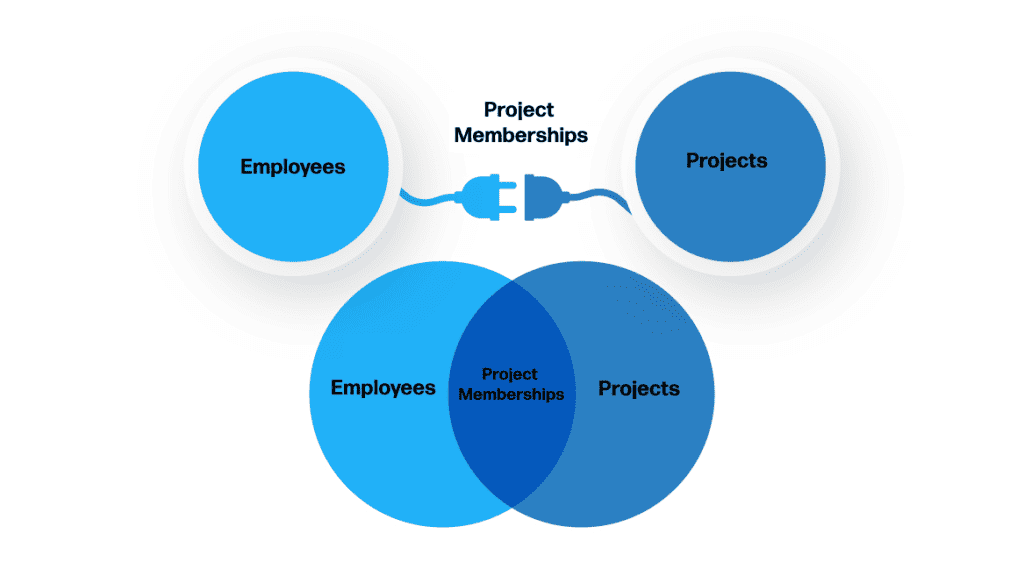
Imagine you’re working on a project management system. Here, multiple employees can be associated with multiple projects, and vice versa, creating a many-to-many relationship. This is where the magic of Salesforce Junction objects comes into play. You want to track which employees are involved in which projects. Bam! With Junction objects, you can seamlessly bridge the gap between the two entities, allowing for detailed and organized tracking of each employee’s project involvement. Not only does this provide clarity, but it also ensures that resource allocation and project management are more streamlined and efficient.
Example 2: Customer Orders
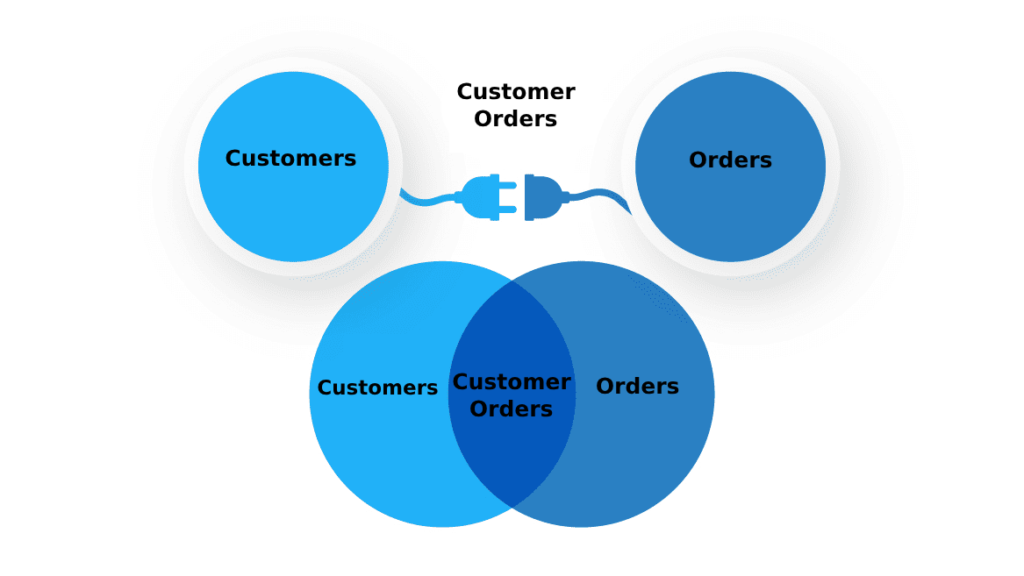
Or picture this: You run an e-commerce platform’s backend. Each customer can have multiple orders, and each order can be associated with multiple products or payment methods. This intricate web of relationships is where the power of Salesforce Junction objects shines brightest. So, when you’re tasked with tracking customer orders, associating them with specific payment methods, products, and myriad other details, Junction objects become your best ally. They simplify the complex process, ensuring every piece of data is interlinked accurately, making data management and retrieval as smooth as a breeze.
Whether you’re managing a project or tracking customer orders, Salesforce junction objects make it a breeze to organize and connect relevant data, simplifying your data management process.
How do you create a Salesforce Junction Object?
Suppose you need to create a junction object to keep track of which positions are posted on which specific job posting sites. A fitting name for this object could be Job Postings.
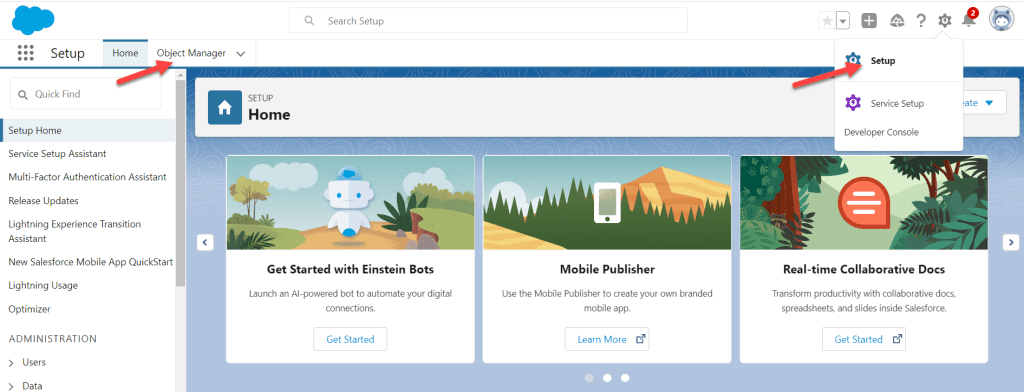
- From Setup, click Object Manager.
- Click Create, select Custom Object, and fill in the details.
| Field | Value |
|---|---|
| Label | Job Posting |
| Plural Label | Job Postings |
| Record Name | Job Posting Number |
| Data Type | Auto Number |
| Display Format | JOBPOST-{0000} |
| Starting Number | 1 |
3. Leave everything else as is, and click Save.
Next, create the master-detail relationship between Job Posting and Position.
- While still viewing Job Posting in Object Manager, click Fields & Relationships, then New.
- Select Master-Detail Relationship as the Data Type.
- Click Next.
- For Related to, select Position.
- Click Next.
- For Field Label, enter
Position. - Click Next, Next, Next and Save & New.
Now fill in the details for a master-detail relationship between Job Posting and Job Posting Site.
- Select Master-Detail Relationship as the Data Type.
- Click Next.
- For Related to, select Job Posting Site.
- Click Next.
- For Field Label, enter
Job Posting Site. - Click Next, Next, Next and Save.
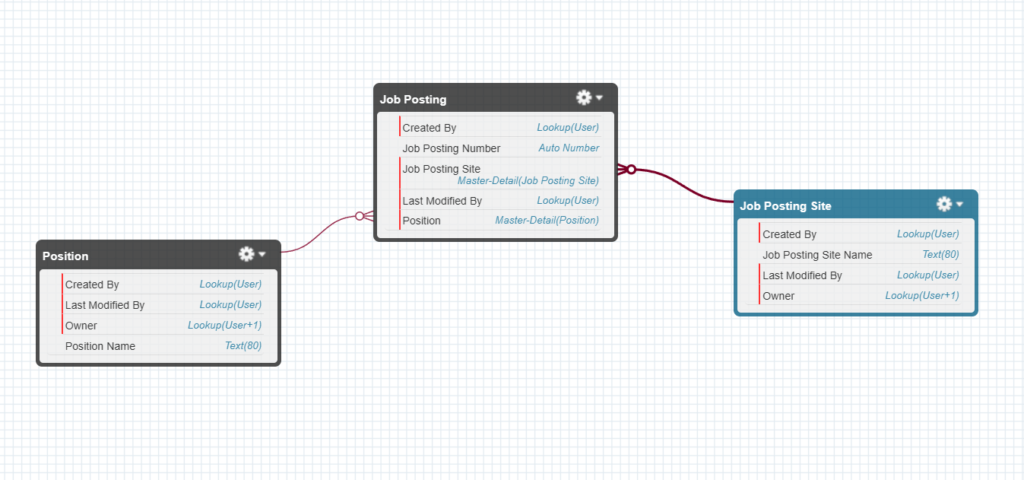
You have successfully created a junction object in Salesforce. You can use this junction object to establish and manage many-to-many relationships between the two related objects, enabling more comprehensive data connections and enhanced data management in your Salesforce org.
Conclusion
Harness the power of Salesforce Junction Objects to manage many-to-many relationships between data entities. By understanding their advantages and employing best practices, you can refine your organization’s data structure, enhance analytics, and gain deeper insights. Integrating Junction Objects into your Salesforce blueprint not only streamlines data organization but also fosters informed decision-making and business growth.
FAQ’s
What is the function and significance of Junction Objects in Salesforce?
Junction Objects in Salesforce empower many-to-many relationships, connecting multiple records between custom objects. With Junction Objects, you can link one custom object or instance to multiple child records, while each child can also be linked to multiple parents. Unlock the power of flexible data relationships in Salesforce.
Can I convert a lookup relationship to a master-detail relationship for a junction object?
Yes, but the lookup field must not contain any null values. You would need to ensure all records have a value in the lookup field before converting it to a master-detail relationship.
What happens if I delete a record that’s part of a junction object relationship?
If a master record is deleted, all related junction object records (detail records) will also be deleted due to the cascading delete nature of master-detail relationships.
Are there any limitations to using junction objects?
Yes, for instance, roll-up summary fields can only be created on the master object to aggregate data from the junction object. Additionally, due to the two master-detail relationships, junction objects can’t exist without both master records.