Getting Started with Salesforce Flows in 2025

Explore the world of Salesforce Flows with this comprehensive guide. Learn about the building blocks, granting access, terminologies, and best practices to optimize business processes using flows.
Mastering Fault Paths in Salesforce Flows (2025 Guide)
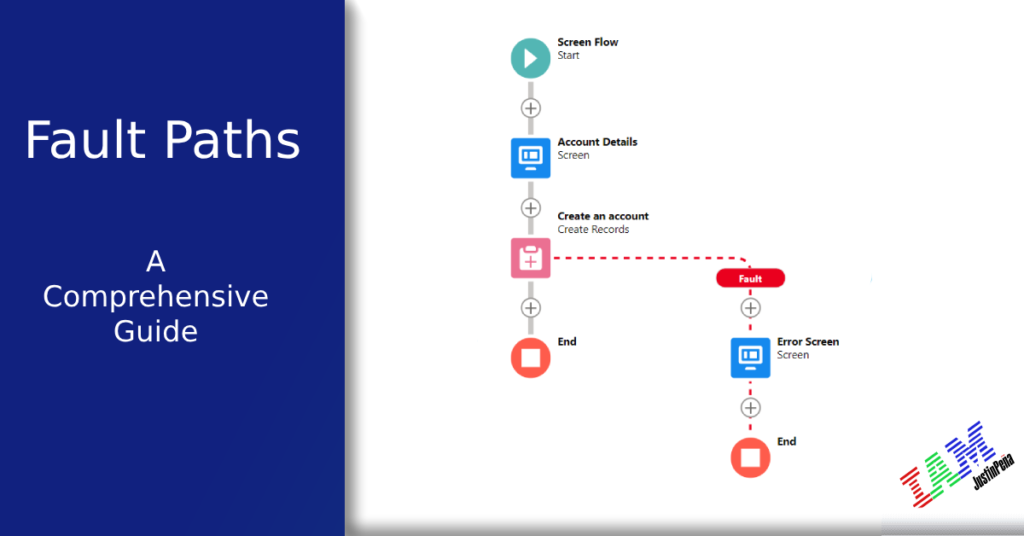
This comprehensive guide unveils the secrets of Fault Path in Salesforce Flow. From understanding error-handling options to testing custom error messages, this article provides insights into mastering Fault Path, ensuring a refined and efficient Salesforce experience in 2023.
Salesforce Screen Flow Mastery: 2025 Ultimate Guide
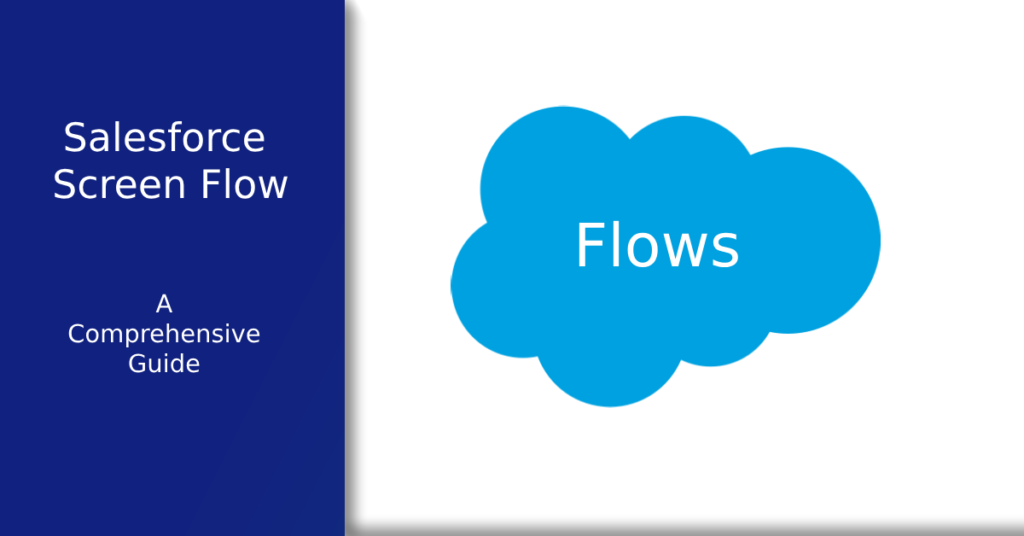
Embark on a journey to master Salesforce Screen Flow creation in 2023! This guide walks you through every step of creating, adding, testing, and launching dynamic and interactive Screen Flows to enhance your Salesforce experience.
Master Salesforce Platform Event-Triggered Flow in 2025

Unlock the potentials of Salesforce with Platform Event-Triggered Flows. Explore the mechanism of creating and testing these flows and understand the common SEO errors to avoid for optimized online visibility.
Creating Powerful Salesforce Autolaunched Flows & Utilizing Subflows (In 2025)
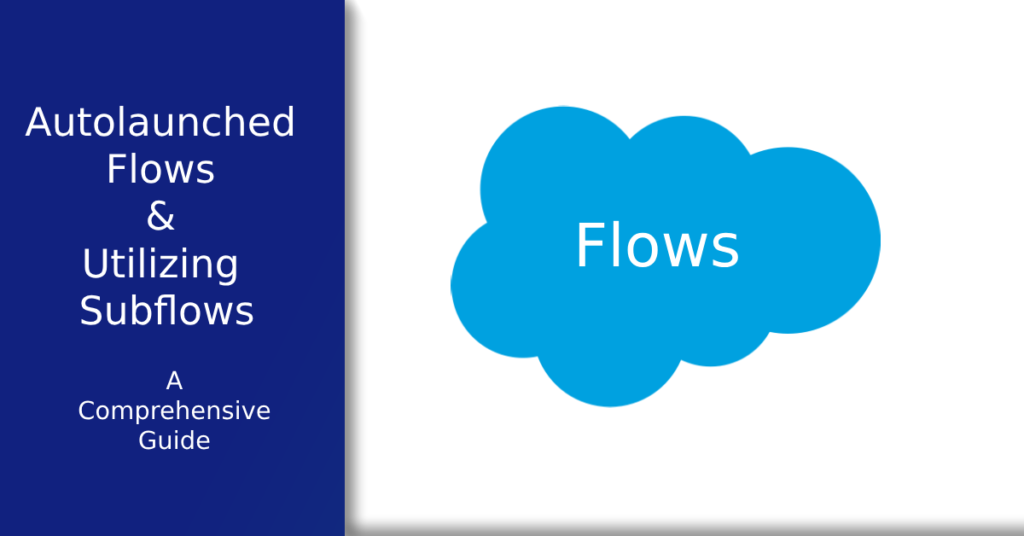
Step-by-step guide on creating, deploying, and using Auto Launched Flows & Subflows in Salesforce to boost business efficiency.
A Powerful Guide to Record-Triggered Flows (In 2025)

Explore the power of Salesforce’s Record-Triggered Flows. Unlock automation, optimize business processes, and enhance workflow efficiency!
What are Salesforce Record Types? (Amazing 2025 Guide)
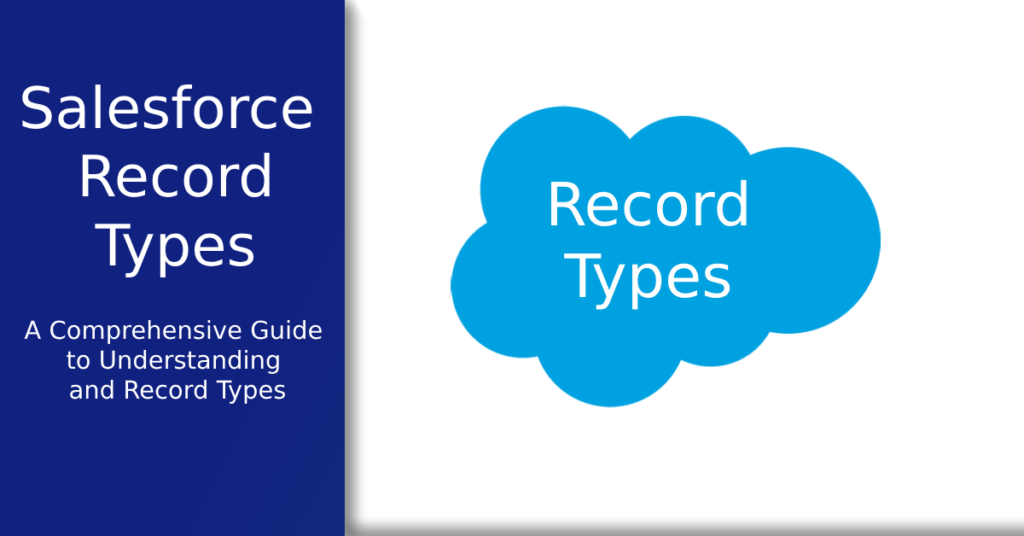
What are Salesforce Record Types? They are powerful tools that customize your Salesforce experience, streamlining business processes, and enhancing productivity. In this comprehensive guide, we dive into the fundamentals of Salesforce Record Types, their key elements, benefits, use cases, and how to manage them. We also address common challenges and provide practical solutions to make the most out of your Salesforce implementation. Unlock a more efficient, user-friendly Salesforce experience with our deep dive into Salesforce Record Types.
What Are Salesforce Custom Objects: A Comprehensive Guide to Enhancing Data Management
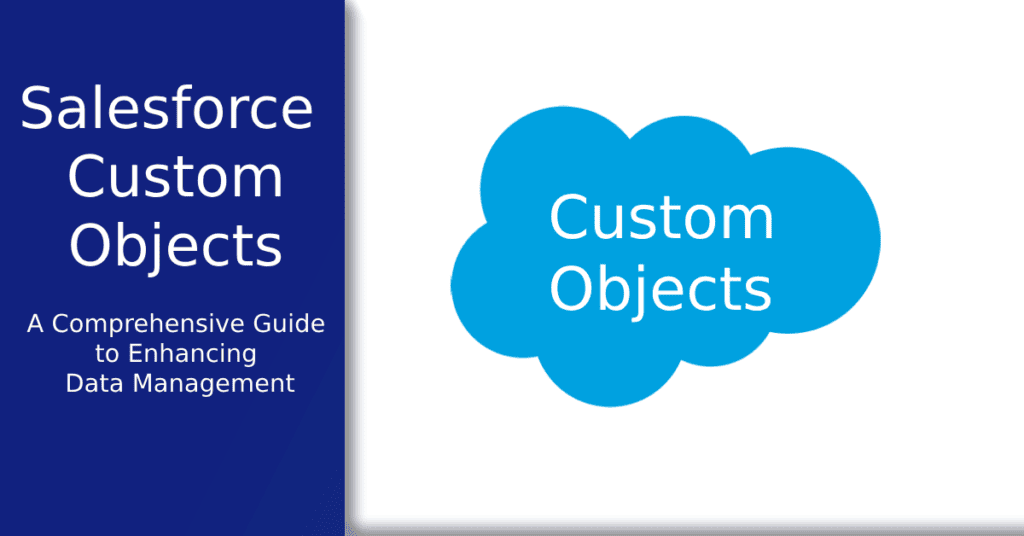
Welcome to our comprehensive guide on Salesforce Custom Objects. In this article, we will explore the significance of Custom Objects in Salesforce, their key elements, and how businesses can optimize data management for better efficiency. Custom Objects empower organizations to tailor their Salesforce experience, allowing for a structured approach to storing and organizing unique data. By leveraging Custom Objects, businesses can unlock the full potential of Salesforce’s robust platform and drive success in their data management practices. Join us as we delve into the world of Salesforce Custom Objects and discover how they can transform your business operations.
What Are Salesforce Objects? (A 2025 Super Cheat Sheet)
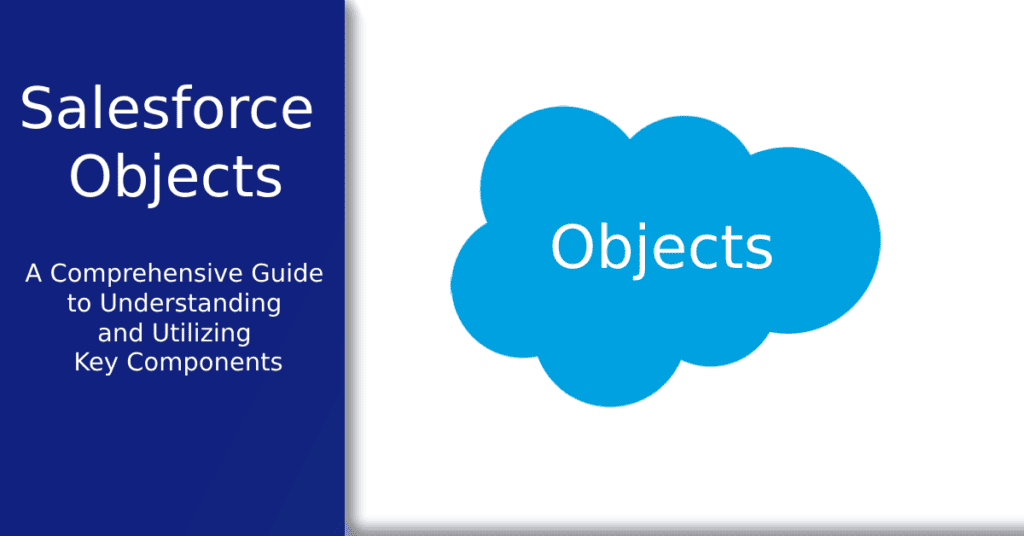
Salesforce is a powerful CRM platform that empowers businesses to enhance their sales, marketing, and customer service strategies. In this comprehensive guide, we explore the fundamental Salesforce objects and features that play a pivotal role in maximizing its potential. From Leads to Campaigns, Contacts to Opportunities, Cases to Users, we delve into each object’s significance and uncover how they contribute to achieving organizational success. Discover how these essential features streamline operations, drive conversions, and deliver excellent customer service. Whether you’re new to Salesforce or looking to expand your knowledge, this guide will equip you with the insights necessary to unlock the full potential of Salesforce for your business.
What Are Salesforce Contacts? (2025 Cheat Sheet)
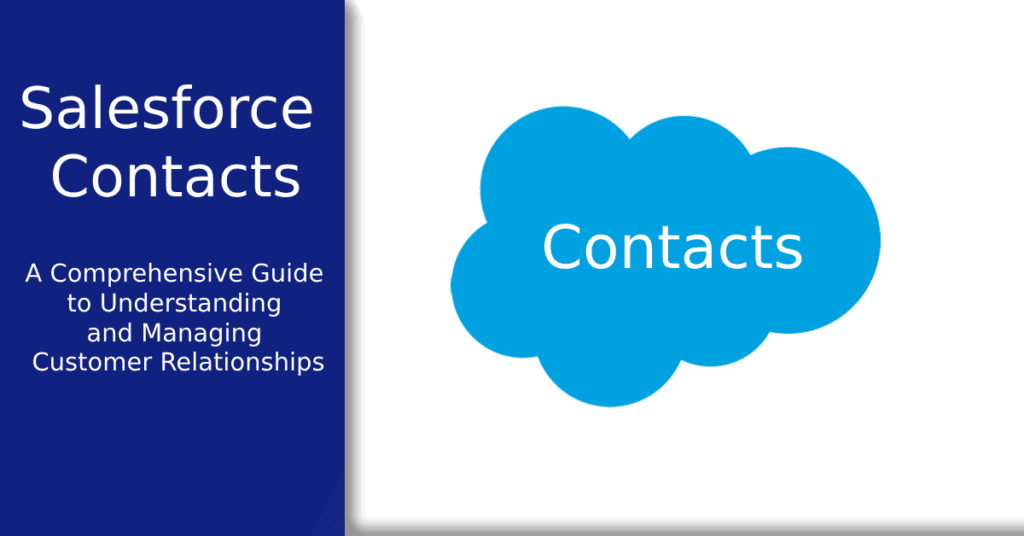
Discover the power of Salesforce Contacts in our comprehensive guide. Learn how these essential components can help businesses manage customer relationships, personalize engagements, and drive sales and marketing success. Explore the key elements of Salesforce Contacts, understand their benefits, and implement effective contact management strategies. Read more to unlock the full potential of Salesforce Contacts and optimize your customer interactions.