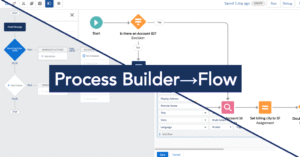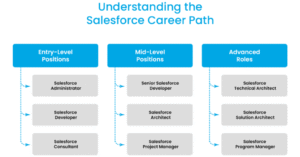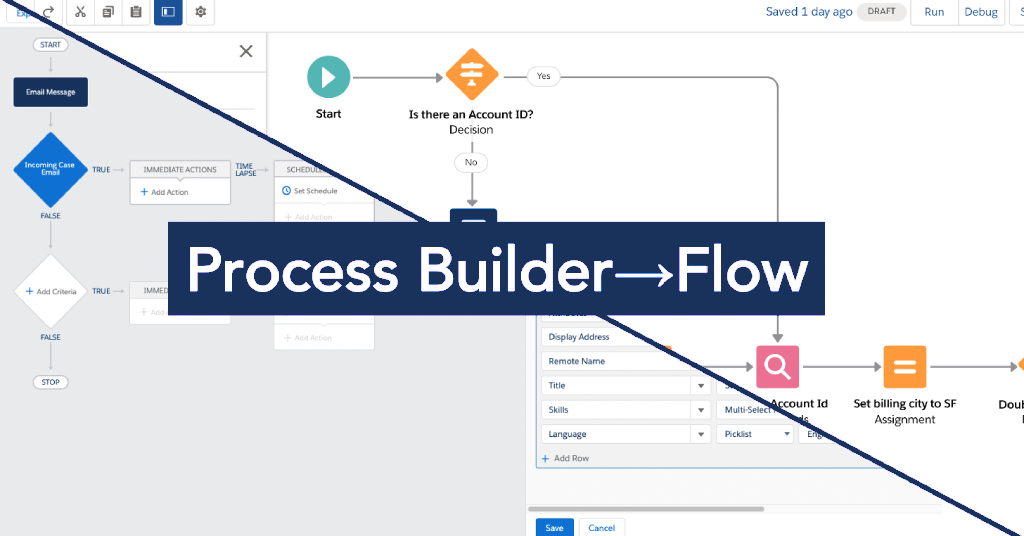
Thinking about switching from Process Builder to Flow in Salesforce? You’re not alone — and you’re right on time. Salesforce is retiring Process Builder in favor of Record-Triggered Flows, a faster, more flexible automation tool. This guide walks you through the key changes, the benefits, and how to transition with confidence.
🔍 What Was Process Builder Used For?
Before Flows became the standard, Process Builder was the go-to tool for admins who wanted automation without code. It offered an intuitive, visual interface and was ideal for basic to moderately complex workflows. Let’s look back at what made PB a popular tool in its prime.
🚨 Why Salesforce Is Retiring Process Builder
Salesforce is constantly evolving, and automation tools are no exception. Process Builder was a stepping stone — but it’s now being retired to make way for something more powerful. Here’s why Flows are taking center stage.
- Unified automation: Flows cover both backend triggers and screen flows.
- Improved speed: Record-Triggered Flows execute significantly faster.
- More control: Flows support loops, fault paths, subflows, and variables for advanced logic.
📅 View Salesforce’s retirement timeline here.
⚖️ Process Builder vs Record-Triggered Flow
If you’re trying to understand whether you should switch to Flows, a side-by-side comparison is a great place to start. These tools may seem similar on the surface but are built for very different levels of capability. Below is a breakdown of how they stack up.
| Feature | Process Builder | Record-Triggered Flow |
|---|---|---|
| Automation Type | Point-and-click builder | Visual flow canvas with logic elements |
| Execution Speed | Slower | Faster & optimized |
| Error Handling | Minimal | Debug logs, fault paths, alerts |
| Logic Complexity | Limited | Advanced (loops, collections, subflows) |
| Maintainability | Hard to audit and scale | Easier to manage, reusable subflows |
🔁 How to Migrate Process Builder to Flow
Salesforce includes a Migrate to Flow tool — but it’s not a one-size-fits-all solution.
Migrating sounds technical, but Salesforce makes it manageable — as long as you know when to use the tool and when to start from scratch. This section will help you decide which path is right for your org. Let’s walk through the migration options.
✅ Use the Tool If:
- Your Process Builder is straightforward
- You want a quick 1:1 conversion
- You plan to refactor the Flow later
⚠️ Rebuild from Scratch If:
- The automation is outdated or overly complex
- You’re consolidating multiple PBs
- You want improved performance and error handling
💡 Pro Tip: Use migration as a chance to clean up legacy automation and rethink your logic architecture.
🧭 Move to Salesforce Flows
Making the move from Process Builder to Flow in Salesforce isn’t just about following Salesforce’s roadmap — it’s about future-proofing your org. This shift brings massive gains in speed, reliability, and scalability. With Flow, you’re not just replacing PB — you’re upgrading your automation framework with tools that better align with modern Salesforce architecture and best practices.
💼 Common Use Cases for Salesforce Flows
Migrating sounds technical, but Salesforce makes it manageable — as long as you know when to use the tool and when to start from scratch. This section will help you decide which path is right for your org. Let’s walk through the migration options.
Flows unlock more powerful automation options. Some high-impact examples include:
- Lead Assignment: Dynamically route leads by geography or product interest
- Opportunity Management: Trigger tasks or field updates on stage changes
- Case Escalation: Auto-escalate based on priority or SLA thresholds
- Field Sync: Keep related object fields in sync automatically
✅ Conclusion: Flow is the Future
If you haven’t started transitioning to Flow yet, now’s the time. Process Builder is already deprecated in new orgs, and clinging to it only creates more tech debt. Future-proof your Salesforce setup by embracing the tool designed for long-term success. Process Builder served us well, but Flow is the future of Salesforce automation. It’s faster, smarter, and built for modern business needs. Start learning, testing, and migrating now to stay ahead.
🛠 Need Help Migrating to Flow?
If you’re not sure where to start or how to refactor your automation properly, connect with me on LinkedIn. I help Salesforce teams clean up legacy automations and transition to Flow the right way. If you want to do it yourself, checkout my other article on flows.
📚 FAQs About Migrating from Process Builder to Flow in Salesforce
Still have questions about the transition? You’re not alone. These frequently asked questions address common concerns from teams making the move from Process Builder to Flow in Salesforce.
❓Is Salesforce still supporting Process Builder?
No. Salesforce began officially deprecating Process Builder and Workflow Rules in 2022. While existing automations built with Process Builder may still function in older orgs, new Salesforce environments do not include support for it. More importantly, Salesforce is no longer updating or optimizing Process Builder, which means future issues won’t receive patches or enhancements. Relying on Process Builder moving forward increases technical risk and may slow down your org over time.
❓What’s the main difference between Flow and Process Builder?
Flows offer greater speed, flexibility, and control compared to Process Builder. While Process Builder was designed for simple point-and-click automation, Flows can handle more advanced use cases. This includes the ability to loop through records, use fault paths for better error handling, and create modular subflows that are easier to maintain and reuse. Debugging is also easier with Flows, thanks to more robust logging and transparency. Ultimately, Flow empowers admins and developers to build smarter, faster, and more scalable automation that aligns with Salesforce’s modern architecture.
❓Should I use the Migrate to Flow tool?
The Migrate to Flow tool is best used when your existing Process Builder is relatively clean and simple. If your automation only contains a few criteria nodes, basic field updates, and no deeply nested logic, then using the tool can be a fast and effective way to convert it. However, if the Process Builder is outdated, cluttered with complex logic, or built on older automation strategies, you’ll likely benefit from rebuilding the logic entirely in Flow. This gives you a chance to rethink how the automation works, optimize performance, and adopt best practices that weren’t available when the original PB was created.
❓Can I deactivate old Process Builders after migration?
Yes, but only after you’ve thoroughly tested your new Flow to ensure it replicates the intended behavior. This involves running test records through the Flow, checking debug logs for accuracy, and verifying that no duplicate actions or unintended side effects occur. Once you’ve confirmed everything is working as expected, it’s safe — and strongly recommended — to deactivate the old Process Builder. This reduces redundancy, prevents conflicting automation, and helps keep your org clean and maintainable.
❓How do I test Flows after migrating from Process Builder?
Testing a Flow is critical to ensure your automation behaves as expected after migration. Begin by creating test records that match your Flow’s triggering conditions and monitor how the Flow executes. Use the debug log feature in Salesforce to track each element that fires. Validate field updates, email sends, record creations, and any downstream effects. If your Flow is set to run asynchronously or has scheduled paths, you may need to wait or simulate time-based actions. Always compare the Flow’s outcome to the behavior of the original Process Builder before activating it in production. Only deploy once you’re confident the Flow is reliable and consistent.