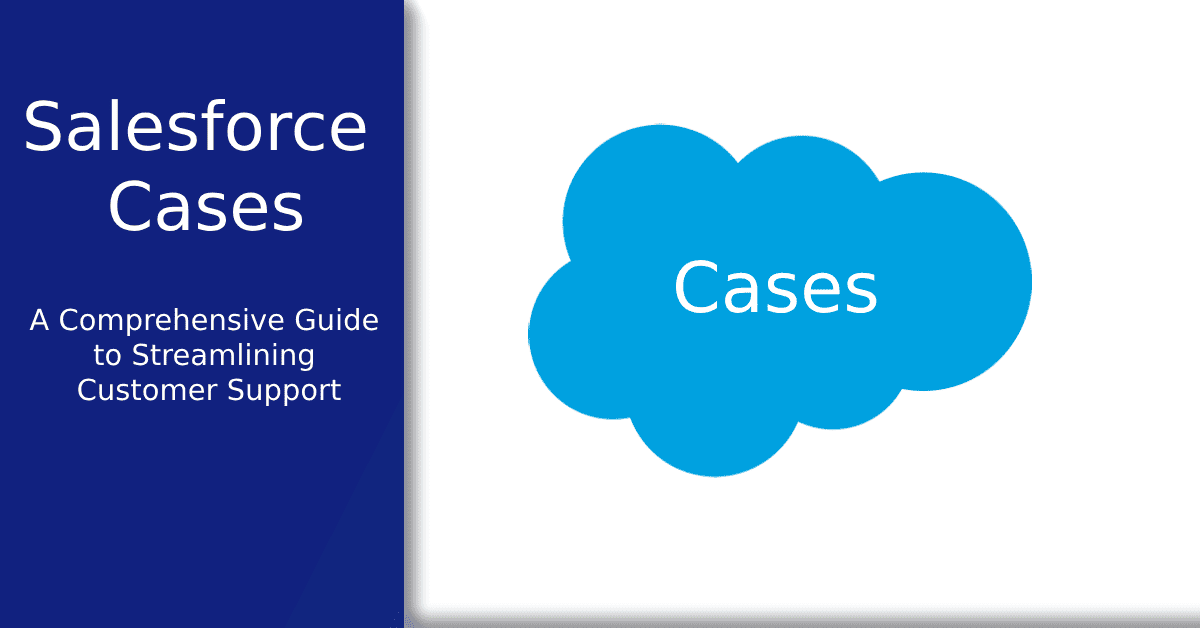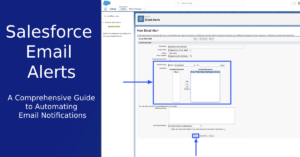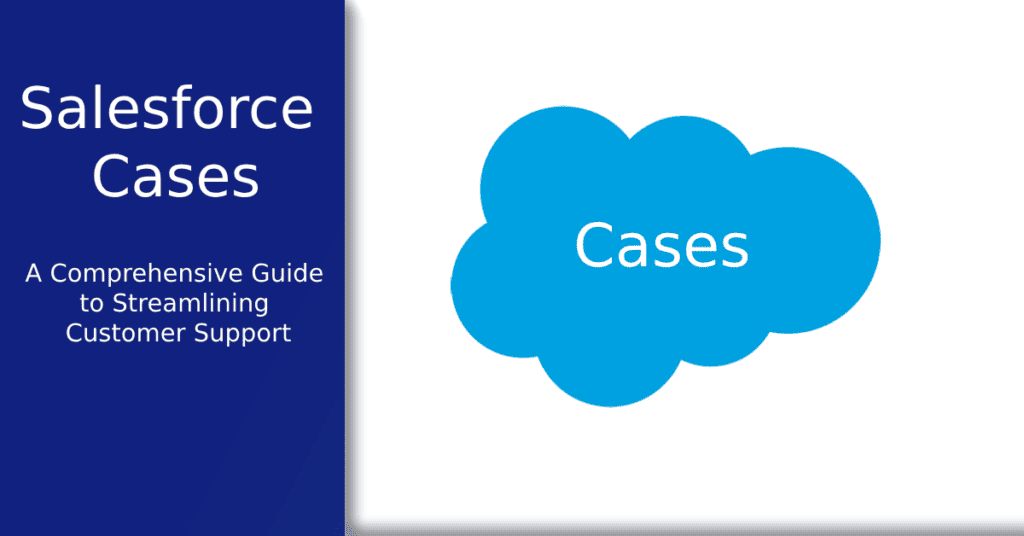
Welcome to our comprehensive guide on Salesforce Cases! In this article, we will explore the significance of Salesforce Cases in delivering exceptional customer support and resolving issues efficiently. Understanding the fundamentals of Salesforce Cases and implementing best practices can help businesses streamline their customer support processes and enhance overall customer satisfaction.
Skip around if you want.
What are Salesforce Cases?
Salesforce Cases represent individual customer inquiries, problems, or issues that require resolution or support. They serve as a vital component of customer service management within the Salesforce platform. By utilizing Salesforce Cases, businesses can effectively track, manage, and resolve customer concerns.
What are the key elements of Salesforce Cases?
To optimize customer support with Salesforce Cases, it is crucial to grasp the key elements associated with them. These elements include:
- Case Creation: Setup Salesforce Email to Case to create cases directly from an email. I’ll show you how here.
- Case Details: Gathering information about the customer’s issue or inquiry provides agents with the necessary context to address the concern.
- Case Status: Tracking the progress of Cases throughout their lifecycle allows support teams to prioritize and manage their workload effectively. Different Case statuses indicate various stages.
- Case Assignment: Assign Cases to the appropriate support agents. Salesforce allows for automated Case assignment based on predefined criteria or manual assignment for personalized attention.
- Case Escalation: In scenarios where Cases require further attention, Salesforce offers the capability to escalate to higher-level support.
By leveraging these key elements, businesses can streamline their customer support processes, enhance agent productivity, and deliver prompt and effective solutions.
How to leverage Salesforce Case management tools?
Salesforce provides a range of powerful tools and features designed to optimize Case management and streamline customer support efforts. By utilizing these tools, businesses can maximize the potential of Case management capabilities. Let’s explore some key components that can be leveraged to enhance customer support within Salesforce:
- Case Assignment Rules: Salesforce’s Case assignment rules enable businesses to assign Cases to the most appropriate support agents based on predefined criteria. This automated assignment streamlines the distribution of Cases, reduces response times, and ensures efficient utilization of resources.
- Case Queues: Salesforce allows the creation of Case Queues, which serve as virtual containers for organizing and distributing Cases to groups of support agents. Case Queues ensure fair distribution and enable efficient collaboration and knowledge sharing among team members.
- Case Escalation Rules: With Salesforce’s Case escalation rules, businesses can establish predefined criteria for escalating Cases to higher-level support or management. This ensures that critical or complex Cases receive timely attention and resolution, enhancing customer satisfaction.
- Case Automation: Salesforce’s automation capabilities can be leveraged to automate routine Case-related tasks. Automation streamlines workflows and allows support agents to focus on high-value activities.
How to optimize the customer support process?
By implementing Salesforce’s Case management capabilities, businesses can optimize their customer support process in several ways:
- Efficient Case Triage: Salesforce’s Case assignment rules and queues facilitate effective triaging of Cases, ensuring they are assigned to the most suitable agent. This improves response times and customer satisfaction.
- Seamless Case Collaboration: Salesforce’s collaborative features, such as Chatter, enable support agents to communicate and collaborate on Cases in real-time. This fosters knowledge sharing, reduces silos, and improves overall problem-solving efficiency.
- Knowledge Base Integration: Integrating with a knowledge base allows agents to access relevant info while working on Cases. This empowers agents with the necessary resources to provide accurate and timely resolutions.
- Data-Driven Insights: Salesforce’s reporting and analytics capabilities provide valuable insights into Case trends, resolution times, and customer satisfaction metrics. By analyzing these data points, businesses can identify areas for improvement, optimize support processes, and deliver superior customer experiences.
Overall, Salesforce’s Case management capabilities provide businesses with the tools they need to streamline customer support processes and deliver exceptional service. By leveraging Case assignment rules, queues, automation, and collaborative features, organizations can enhance agent productivity, improve response times, and achieve greater customer satisfaction.
What are the benefits of Salesforce Cases?
Utilizing Salesforce Cases in customer support offers numerous benefits for businesses. Let’s explore some of the key advantages:
- Enhanced Customer Satisfaction: By efficiently managing and resolving customer issues through Salesforce Cases, businesses can provide prompt and effective support, resulting in higher customer satisfaction levels.
- Improved Agent Productivity: Salesforce’s Case management tools automate routine tasks, optimize Case distribution, and enable collaboration, allowing support agents to focus on delivering quality support and resolving complex issues.
- Centralized Case Data: Salesforce provides a centralized platform for managing Case data, ensuring that all customer interactions and resolutions are recorded in a unified system. This centralized approach facilitates knowledge sharing, enables better reporting and analytics, and contributes to a consistent customer experience.
- Data-Driven Decision Making: Salesforce’s reporting and analytics capabilities provide insights into Case resolution times, customer feedback, and support team performance. This data-driven approach helps businesses identify trends, make informed decisions, and continuously improve their customer support processes.
By leveraging Salesforce Cases, businesses can enhance customer satisfaction, improve agent productivity, centralize Case data, and make data-driven decisions for continuous improvement in customer support.
Strategies for Optimizing Customer Support with Salesforce Cases
Optimizing customer support with Salesforce Cases involves implementing effective strategies. Here are some key approaches businesses can take:
- Prioritize Case Triage: Establish clear guidelines and Case assignment rules to ensure efficient triage and assignment of Cases to the most suitable support agents. This helps address urgent or critical issues promptly and improves response times. (Learn more about the Users Object.)
- Implement Knowledge Management: Develop a comprehensive knowledge base within Salesforce, comprising articles, FAQs, and troubleshooting guides. This empowers support agents with the resources to provide accurate and timely solutions to customer issues.
- Foster Collaboration and Knowledge Sharing: Encourage support agents to collaborate and share insights, best practices, and successful resolution techniques through Salesforce’s collaborative features, such as Chatter. This promotes continuous learning and improves overall support team efficiency.
- Continuously Measure and Improve: Utilize Salesforce’s reporting and analytics capabilities to track key metrics, such as Case resolution times, customer satisfaction ratings, and agent performance. Regularly analyze these metrics to identify areas for improvement and implement targeted enhancements to customer support processes.
By implementing these strategies, businesses can optimize customer support with Salesforce Cases. Prioritizing Case triage, implementing knowledge management, fostering collaboration, and continuously measuring and improving support processes contribute to enhanced customer experiences and improved support team efficiency.
Conclusion
In conclusion, Salesforce Cases are a fundamental component of effective customer support. By understanding the fundamentals of Salesforce Cases, leveraging the platform’s powerful Case management tools, and implementing strategies for optimization, businesses can streamline their customer support processes and deliver exceptional service to their customers. Salesforce Cases empower businesses to resolve customer issues promptly, improve agent productivity, and achieve higher customer satisfaction levels.
Continue Learning
Embrace the journey of continuous learning and open the doors to endless growth, new opportunities, and the realization of your full potential. Start today and keep expanding your knowledge to pave the way for a brighter future.
Learn with Justin Pena the Salesforce Consultant
Don’t stop learning about Salesforce, checkout my other 2023 Salesforce Comprehensive Guides on various topics.
Learn from Trailhead Resources
If you are interested in getting hands-on experience, I recommend checking out the Trailhead module on Cases. It provides interactive tutorials and exercises to help you further enhance your understanding and skills in managing Salesforce Cases.
Salesforce Cases FAQs
Why use Salesforce cases?
Salesforce cases are used to efficiently manage customer inquiries, issues, and support requests, ensuring timely resolution and customer satisfaction.
What is a case object in Salesforce?
The case object in Salesforce is a standard feature used to track and manage customer inquiries, issues, and support requests. It provides a centralized location to capture, assign, and resolve cases, ensuring effective customer service and support.
What are cases in CRM?
Cases in CRM (Customer Relationship Management) refer to specific instances or tickets raised by customers or users that require attention or resolution. Cases typically represent customer inquiries, issues, complaints, or support requests. They are tracked, managed, and resolved within a CRM system, such as Salesforce, to ensure efficient customer service and satisfaction.
Who can see cases in Salesforce?
Case visibility in Salesforce is controlled based on user access permissions and sharing settings, ensuring secure and controlled access to case information.