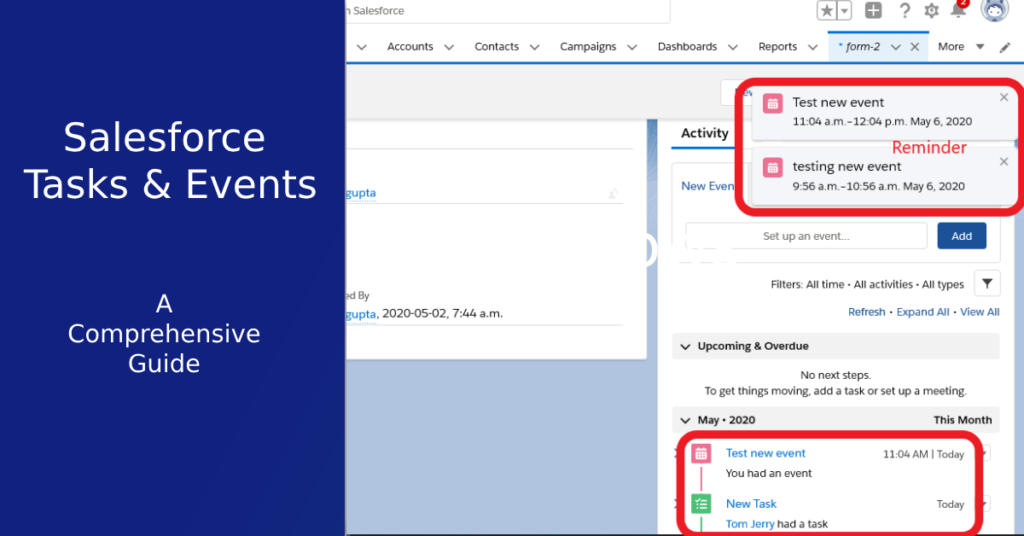
What Are Salesforce Tasks and Events? Salesforce tasks and events play a vital role in enhancing productivity and collaboration within organizations. In this comprehensive guide, we will delve into the world of Salesforce tasks and events, exploring their significance and how they can be leveraged to optimize task management and event coordination. With a thorough understanding of these features, businesses can streamline their operations, boost efficiency, and drive successful outcomes.
Skip around if you want.
What are Salesforce Tasks?
Tasks in Salesforce refer to specific actions or activities that need to be completed. They represent individual to-do items, such as follow-up calls, meetings, or email correspondence. Salesforce tasks are designed to help teams organize and prioritize their work, ensuring that nothing falls through the cracks. Whether it’s tracking sales calls, managing customer interactions, or assigning action items, Salesforce tasks provide a structured approach to task management.
What are the key functionalities of Salesforce Tasks?
Salesforce tasks offer a range of functionalities that optimize task management and streamline workflows. These include:
- Task Creation and Assignment: Users can easily create tasks and assign them to specific team members or individuals within the organization. This ensures clear ownership and accountability for each task.
- Task Tracking and Monitoring: Salesforce provides visibility into task progress, allowing users to track and monitor the status of each task. This enables effective follow-up and ensures timely completion.
- Task Prioritization: Users can assign priorities to tasks, helping them focus on high-priority activities and meet deadlines efficiently. Prioritization ensures that critical tasks receive the attention they require.
- Task Collaboration: Salesforce tasks facilitate collaboration by enabling users to share task details, add comments, and collaborate with team members. This fosters communication and seamless coordination within teams.
How to optimize productivity with Salesforce Tasks?
To maximize productivity with Salesforce tasks, it’s essential to implement best practices and leverage key features. Here are some strategies to optimize task management:
- Clear Task Descriptions: Provide detailed and concise descriptions for each task to ensure clarity and avoid ambiguity. Clear instructions help team members understand the task requirements and expectations.
- Set Realistic Deadlines: Assign realistic deadlines to tasks, considering factors such as complexity, dependencies, and resource availability. Realistic timelines improve productivity by avoiding unnecessary stress and facilitating efficient planning.
- Utilize Task Reminders and Notifications: Take advantage of Salesforce’s reminder and notification features to stay on top of pending tasks. Set reminders and notifications based on task deadlines or specific criteria to ensure timely completion.
- Organize Tasks with Lists and Folders: Categorize tasks using lists and folders within Salesforce to maintain a structured and organized task management system. Group tasks based on projects, teams, or priorities for easy access and visibility.
What are Salesforce Events?
Salesforce events are designed to streamline event management and coordination. Events can range from internal meetings and team training sessions to customer webinars and conferences. Salesforce events provide a centralized platform for planning, scheduling, and tracking various types of gatherings, enabling seamless collaboration and ensuring successful event execution.
Key Functionalities of Salesforce Events: Salesforce events offer a range of functionalities that simplify event coordination and enhance collaboration. These include:
- Event Scheduling: Salesforce allows users to create and schedule events with ease. Users can define event details, such as date, time, location, and duration, ensuring accurate scheduling and avoiding conflicts.
- Event Registration: Salesforce events provide registration capabilities, allowing attendees to register and indicate their participation. This feature simplifies the event management process by automating registration tracking and attendee communication.
- Event Tracking and Monitoring: Salesforce provides visibility into event registrations, attendance, and participant responses. Users can track event progress, monitor attendance rates, and analyze engagement metrics to measure event success.
- Event Communication: Salesforce events facilitate seamless communication with event attendees. Users can send event updates, reminders, and follow-up communications to keep participants informed and engaged.
Streamlining Collaboration with Salesforce Events
Salesforce events promote collaboration by enabling effective communication and coordination among team members and external stakeholders. Here are some ways to leverage Salesforce events for streamlined collaboration:
- Share Event Details and Updates: Use Salesforce events to share event details, agenda, and updates with attendees. Provide relevant information, such as speakers, session topics, and any changes to the event schedule, to ensure participants are well-informed.
- Collaborate with Speakers and Presenters: Salesforce events allow for smooth collaboration with event speakers and presenters. Share presentation materials, coordinate rehearsal sessions, and provide event-related information to ensure seamless event delivery.
- Track Event Attendance and Feedback: Utilize Salesforce’s event tracking capabilities to monitor attendance rates and gather participant feedback. This data provides valuable insights for future event planning and helps measure the success of each event.
- Analyze Event Engagement Metrics: Leverage Salesforce’s analytics and reporting features to analyze event engagement metrics, such as attendee engagement levels, session popularity, and participant feedback. These insights can guide future event planning and improve overall event experiences.
What are Salesforce Tasks and Events (Tasks Vs Events)
Salesforce tasks and events are pivotal tools designed to enhance productivity and streamline collaboration within an organization. While both are instrumental, their application varies based on the nature of the activity or engagement at hand. Here’s a breakdown to discern when to utilize Tasks versus Events in Salesforce:
- Nature of Activity:
- Tasks: Utilize tasks for action-oriented items, typically having a clear objective and a due date. Tasks are ideal for managing individual or group to-dos like follow-up calls, email correspondence, or assigning action items.
- Events: Employ events for scheduled engagements that involve coordination among multiple participants. Events are suitable for internal meetings, customer webinars, team training sessions, and other gatherings.
- Duration:
- Tasks: Tasks generally have a shorter duration and may be completed in a single step or a few steps.
- Events: Events usually have a specified start and end time, potentially spanning over several hours or days.
- Collaboration Level:
- Tasks: Tasks facilitate basic collaboration where team members can share task details, add comments, and work towards task completion.
- Events: Events necessitate a higher level of collaboration, especially in planning, scheduling, and executing, ensuring everyone is on the same page regarding event details and updates.
- Tracking and Monitoring:
- Tasks: Salesforce allows for task tracking and monitoring, enabling effective follow-up and ensuring timely completion.
- Events: Event tracking and monitoring in Salesforce provide visibility into event registrations, attendance, and engagement metrics, aiding in measuring event success.
- Communication:
- Tasks: Communication in tasks is often focused on task details, progress updates, and assignment clarifications.
- Events: Events enable more extensive communication including event updates, reminders, and follow-up communications with participants, speakers, and presenters.
- Integration:
- An optimized Salesforce environment integrates tasks and events, allowing for task-event synchronization and event-driven task creation, which can be beneficial in projects where both tasks and events are interdependent.
In conclusion, the choice between utilizing a task or an event largely hinges on the type of activity, the level of collaboration required, and the duration of the engagement. By distinguishing between these two and employing them judiciously, organizations can better orchestrate their operations, ensuring nothing falls through the cracks while making strides towards achieving their overarching goals.
What are Salesforce Tasks and Events like when optimized?
To achieve optimal efficiency, organizations can integrate Salesforce tasks and events, leveraging their interconnectedness. By integrating tasks and events, businesses can achieve the following benefits:
- Task-Event Synchronization: Integration allows for seamless synchronization between tasks and events. For example, creating a task related to an upcoming event automatically links it to the event, ensuring comprehensive event management.
- Event-Driven Task Creation: When an event is scheduled or updated, associated tasks can be automatically created or updated based on predefined workflows. This automation reduces manual effort and ensures task alignment with event activities.
- Task-Event Reporting and Insights: Integrated tasks and events provide consolidated reporting and insights. Organizations can analyze the relationship between tasks and events, measure productivity, identify bottlenecks, and make data-driven decisions for process improvement.
What are the best practices for Task and Event Management in Salesforce?
To optimize task and event management in Salesforce, consider the following best practices:
- Standardize Task and Event Naming Conventions: Establish consistent naming conventions for tasks and events to ensure clarity and uniformity across the organization. This simplifies searching, sorting, and reporting tasks and events.
- Leverage Task and Event Templates: Create reusable templates for common task and event types to streamline creation and ensure consistency. Templates reduce repetitive work and help maintain standard processes.
- Automate Task and Event Creation: Utilize Salesforce automation capabilities, such as workflow rules, process builder, or triggers, to automate task and event creation based on predefined criteria. Automation saves time and reduces manual effort.
- Provide Training and User Adoption Support: Invest in comprehensive training programs to familiarize users with Salesforce’s task and event management features. Offer ongoing support and resources to encourage user adoption and maximize the benefits of these functionalities.
How to overcome challenges in Task and Event Management?
While Salesforce tasks and events offer numerous benefits, organizations may face challenges during their implementation. Here are some common challenges and practical solutions:
- Task Overload: When managing a large volume of tasks, prioritize effectively by using task deadlines, task categories, and collaboration tools to distribute workload and ensure balanced task assignments.
- Conflicting Schedules: When scheduling events, consider the availability of key participants and stakeholders. Utilize calendar integrations or scheduling tools to identify suitable time slots that minimize conflicts.
- Communication Gaps: Foster open and transparent communication among team members by utilizing Salesforce’s collaboration features. Encourage regular updates, provide clear instructions, and use comment threads to address any communication gaps.
Final Thoughts on Task vs Event Salesforce
Salesforce tasks and events are powerful tools that enhance productivity and collaboration within organizations. By understanding their functionalities and implementing best practices, businesses can optimize task management, streamline event coordination, and drive successful outcomes. Integration between tasks and events further improves efficiency and provides valuable insights for continuous improvement. Embrace Salesforce tasks and events to unlock their full potential and propel your organization towards enhanced productivity and collaboration.
Salesforce Task & Events FAQs
Tasks and events in Salesforce are both activities that help track and manage customer interactions. Tasks are specific to an individual, such as a call or email, while events are time-based activities like meetings or appointments. Both are essential for effective customer relationship management.
Events and tasks in Salesforce are types of activities. Events are time-based activities, like meetings, while tasks are action-based activities, like phone calls. They help track customer interactions and progress.
Salesforce offers various task types, including Call, Email, Meeting, Follow-Up, and Custom types. These task types help categorize and organize different types of activities within the platform.
In Salesforce, “Log a Call” is considered a task rather than an event. It is a type of task that allows users to record details of a phone conversation or call-related activity.
Continue Learning
Embrace the journey of continuous learning and open the doors to endless growth, new opportunities, and the realization of your full potential. Start today and keep expanding your knowledge to pave the way for a brighter future.
Checkout my other 2023 Salesforce Comprehensive Guides on various topics.
Learn from Trailhead Resources
I recommend checking out the Trailhead article on Tasks and Events. It provides interactive tutorials and exercises to help you further enhance your understanding and skills in managing Salesforce Tasks and Events.
