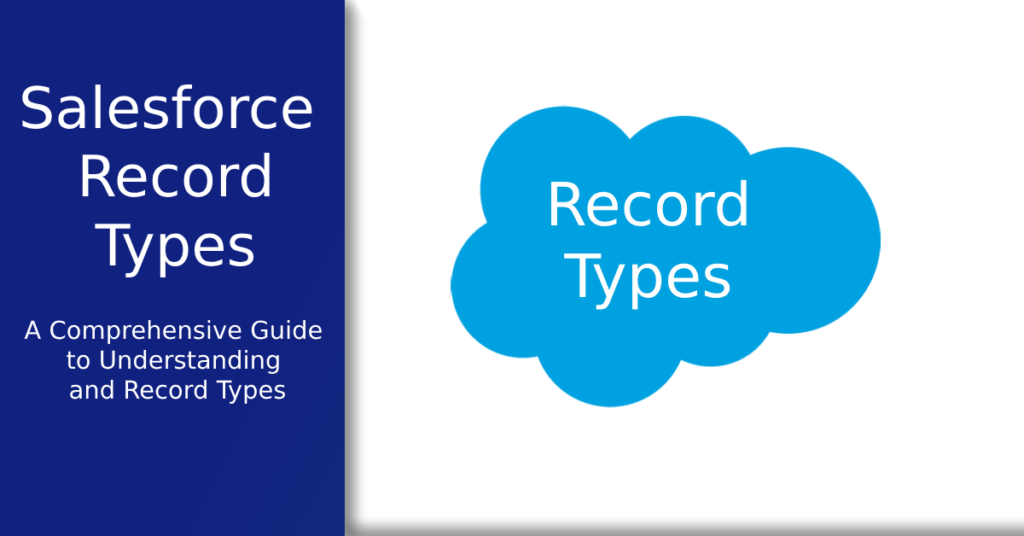
Salesforce, a world-class customer relationship management (CRM) platform, offers robust customization features to streamline your business processes. Among these, Salesforce Record Types play a crucial role. However, understanding and leveraging these Record Types can often feel like navigating a labyrinth. This comprehensive guide aims to simplify this journey by delving into the nuances of Salesforce Record Types, their key elements, benefits, use cases, and more.
What are Salesforce Record Types?
At its core, Salesforce is a platform designed to adapt to your business needs. One of the primary customization features facilitating this adaptability is the Salesforce Record Types. Essentially, a Salesforce Record Type is a mechanism that allows you to offer different business processes, picklist values, and page layouts to various users, depending on their profile.
Salesforce Record Types are, in a way, a business’ personal tailor, adjusting and modifying the platform’s values to meet unique business requirements. Whether it’s for an entire organization, a single division, a specific department, or even individual users, Salesforce Record Types are ready to modify Salesforce to fit like a glove.
But how do these Record Types interact with Salesforce’s wider ecosystem? To understand that, we need to step back and examine Salesforce Objects. In a previous post, we dove into the details of Salesforce Objects, which are the heart of any Salesforce data model. Record Types are essential components in this model, influencing how Salesforce Objects behave and interact.
Key Elements of Salesforce Record Types
Salesforce Record Types revolve around three key elements: business processes, picklist values, and page layouts. A deep understanding of these components will not only enhance your knowledge of Salesforce Record Types but will also equip you with the tools to leverage them effectively.
Business Processes: A business process represents a series of steps followed by a business to complete a specific task or a broader workflow. These processes can vary across different industries, departments, and specific tasks. For instance, Salesforce Record Types could customize how you track Salesforce Leads or manage Salesforce Cases.
Picklist Values: Salesforce picklists are akin to drop-down menus in other applications. For a specific Salesforce Record Type, picklist values are the available options in a picklist field. This feature adds another layer of customization, as different Record Types can have different picklist values. This level of control over data entry can significantly enhance data accuracy.
Page Layouts: The third key element is the Page Layout. The layout of a page determines the design or arrangement that a user sees when they view or edit a record. It controls which fields, buttons, and related lists users can interact with. This customization ability empowers you to present data in a way that is most relevant and beneficial to different user groups.
Together, these elements make Salesforce Record Types a powerful tool to customize your Salesforce experience.
Benefits of Salesforce Record Types
Understanding Salesforce Record Types’ functionality is only one side of the coin. The other is appreciating the multitude of benefits these Record Types offer, making them an integral part of any Salesforce implementation.
User-specific experiences: Salesforce Record Types enable you to personalize the user interface of Salesforce, enhancing productivity significantly. By tailoring business processes, picklist values, and page layouts, users can enjoy a personalized experience that aligns with their roles, departments, or even specific projects.
Streamlined workflows: Record Types help organize and streamline workflows, contributing to increased efficiency. For instance, Salesforce Tasks and Events can be effectively managed with specific Record Types, ensuring users can seamlessly track their tasks and meet deadlines.
Controlled data entry: By defining picklist values for Salesforce Record Types, you can control the data entered into a record. This not only improves the accuracy of the data but also simplifies data entry, as users will only see relevant picklist options.
Adaptability: Salesforce Record Types are highly adaptable, providing customization that scales with your business needs. Whether you have multiple business processes for different products or services, or need to accommodate regional variations in language or currency, Record Types can adapt accordingly.
Use Cases for Salesforce Record Types
Salesforce Record Types can be effectively utilized across various business scenarios. Here are a few examples:
Different Sales Processes: Each product or service may come with a distinct sales process. Salesforce Record Types allow you to customize Salesforce Opportunities based on the product being sold. This way, sales representatives will have access to relevant fields and picklists, improving efficiency and accuracy in data entry.
Role-based Access: In a larger organization, you may want different users to see different sets of data. With Record Types, you can provide a tailored view based on a user’s role or department. For instance, a customer service representative may see a different layout and picklist options compared to a salesperson when looking at the same type of record.
Regional Variation: If your organization operates in multiple regions, Salesforce Record Types can accommodate regional variations in business processes, language, currency, and more. As an example, if you have customers worldwide, you can leverage Record Types to handle differences in taxes, shipping, and regulations.
How To Manage Record Types in Salesforce?
Once you understand the power and potential of Salesforce Record Types, the next step is to understand how to manage them effectively. Managing Salesforce Record Types includes tasks such as creating new record types, assigning them to the appropriate profiles, and managing their visibility.
Here are the basic steps to create a new Record Type:
- Navigate to the Object Manager in Salesforce.
- Select the object you want to create a record type for.
- Click on ‘Record Types’.
- Click on the ‘New Record Type’ button and follow the prompts to create your new Record Type.
Assigning Record Types involves associating them with appropriate profiles and layouts. You can find a step-by-step guide on this in our post on How to Create a Scheduled Flow in Salesforce.
Common Challenges and Solutions
While Salesforce Record Types offer numerous benefits, they also present a few challenges. These challenges are not insurmountable, but they require attention and strategic planning.
Complexity: As you add more Record Types, the complexity of your Salesforce setup can increase. This complexity can make it harder for users to find the right data and perform their tasks efficiently. The key to overcoming this challenge is proper documentation and comprehensive testing of your flows. For more insights on this, check out our posts on Document Your Flows and Test Flows Thoroughly.
Training: Users need to understand the purpose and function of each Record Type to use them effectively. This requires training and ongoing support, especially for new hires. A well-planned training session, supported by user-friendly documentation, can help users quickly get up to speed.
Maintenance: Salesforce Record Types are not a set-it-and-forget-it tool. Regular review and maintenance are crucial to ensure they continue to serve your business needs and adapt as your business evolves. To streamline this process, consider leveraging Scheduled Flows in Salesforce.
Conclusion
By embracing Salesforce Record Types and understanding the challenges they present, you can unlock a more customizable, efficient, and user-friendly Salesforce experience. Salesforce Record Types are a big part of Salesforce’s power to adapt to your unique business needs. Understanding and effectively using Salesforce Record Types will help you optimize your Salesforce experience and drive your business towards success!
Learn from Trailhead Resources
If you are interested in getting hands-on experience, I recommend checking out the Trailhead Module about Record Types. It provides interactive tutorials and exercises to help you further enhance your understanding and skills.
Record Type FAQs
Record Types in Salesforce can be found within the Object Manager section of Salesforce.
A record type in Salesforce is a mechanism that allows for the customization of business processes, picklist values, and page layouts based on user profiles or other criteria.
Record Types in Salesforce are used to tailor the user experience, streamline workflows, control data entry, and accommodate different business scenarios or user roles.
We recommend creating no more than 200 record types. While there’s no limit, orgs can have difficulty managing their record types if they exceed 200.
