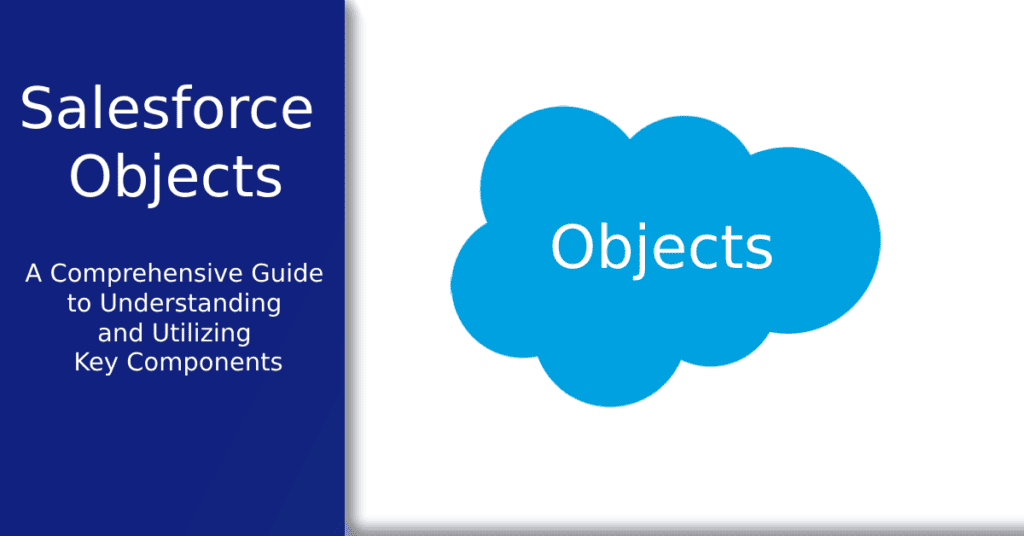
What are Salesforce Objects?
Salesforce objects are fundamental components of the Salesforce platform that enable businesses to organize and manage their data effectively.
In this comprehensive guide, we’ll explore the core Salesforce objects, including Leads, Campaigns, Contacts, Accounts, Opportunities, Activities, Cases, and Users. By delving into each section and answering important questions, we’ll uncover the significance of Salesforce objects and how they contribute to organizational success.
What are Salesforce Objects?
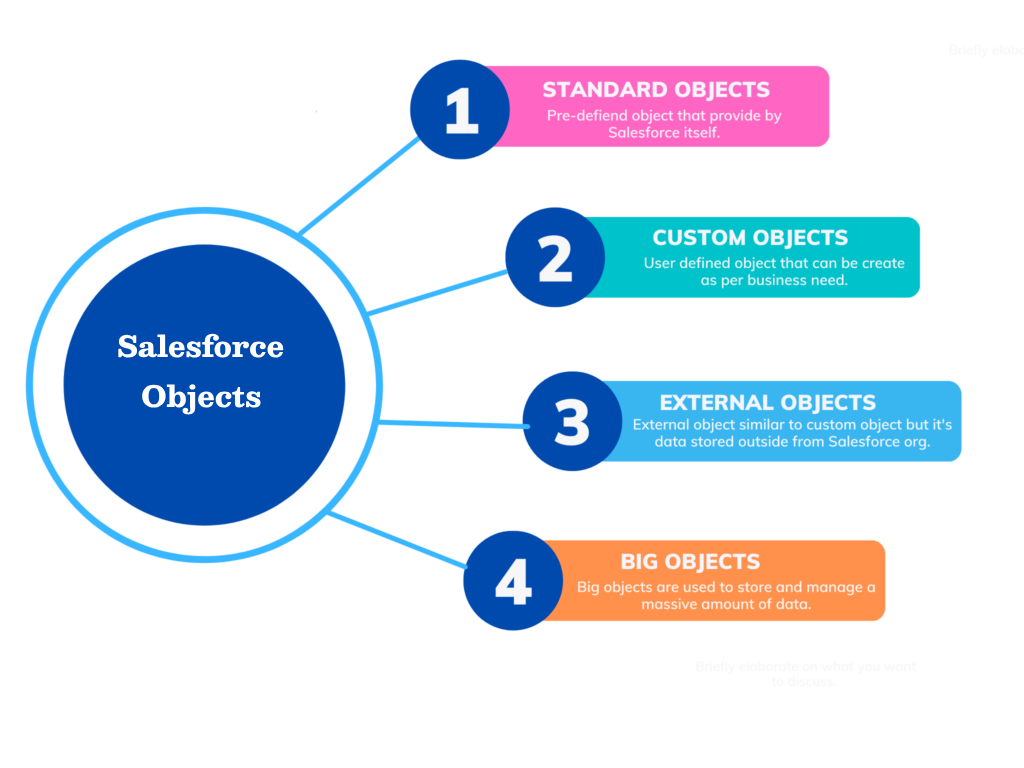
Salesforce objects are the backbone of your CRM. They’re structured data containers that store everything from customer information and sales opportunities to support cases, campaigns, tasks, and more. By organizing data into standard and custom objects, Salesforce allows businesses to track relationships, automate processes, and make data-driven decisions at scale.
Leads
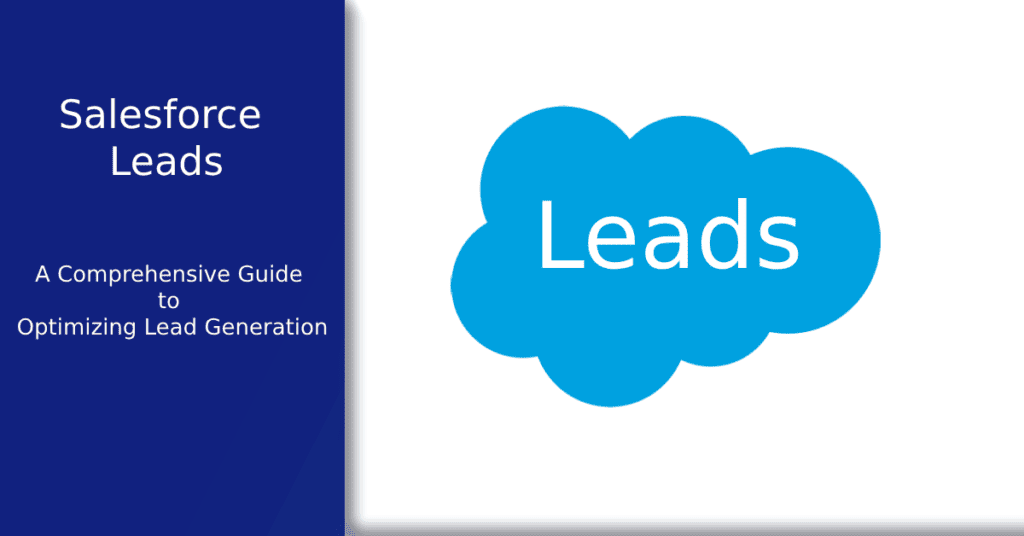
Salesforce Leads are crucial for businesses to collect and manage information about potential customers. By capturing details like contact information and lead status, businesses can nurture relationships and drive conversions. Salesforce provides a dedicated Lead object for organized lead management, optimizing lead generation and increasing conversion rates. Leads play a vital role in successful marketing and sales strategies. Read more in my Leads Article.
Campaigns
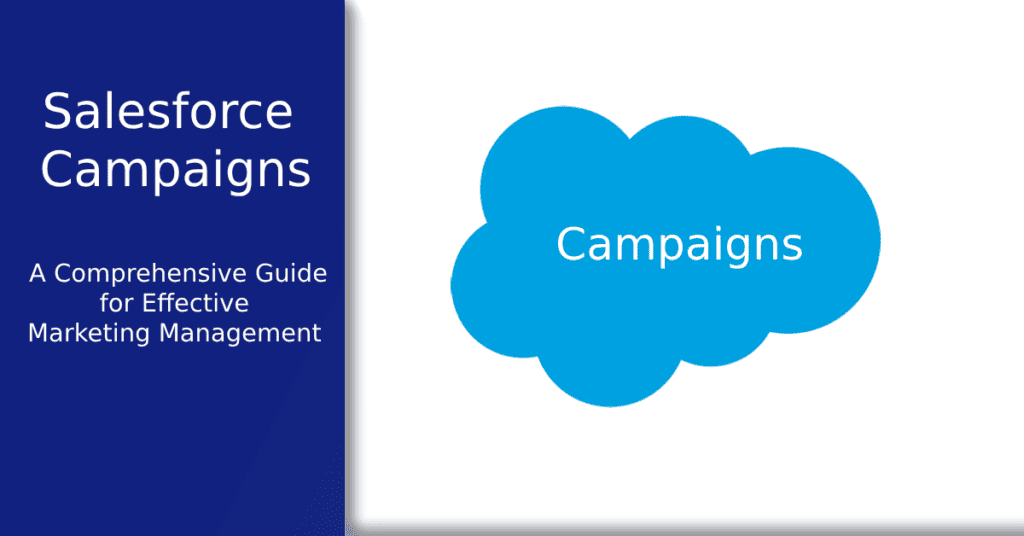
Salesforce Campaigns are powerful tools that enable businesses to organize and execute their marketing initiatives effectively. A Campaign in Salesforce represents a specific marketing project or program, such as a promotional campaign, event, or product launch. It provides a centralized platform for businesses to plan, track, and measure the success of their marketing efforts. By associating leads, contacts, and opportunities with a Campaign, businesses can gain valuable insights into the effectiveness of their lead generation strategies. Businesses can track key metrics, such as the number of leads generated, conversion rates, and ROI, providing a comprehensive view of marketing performance. With these insights, businesses can allocate resources more efficiently, refine their marketing tactics, and drive successful marketing campaigns. Read more in my Campaigns Article.
Contacts
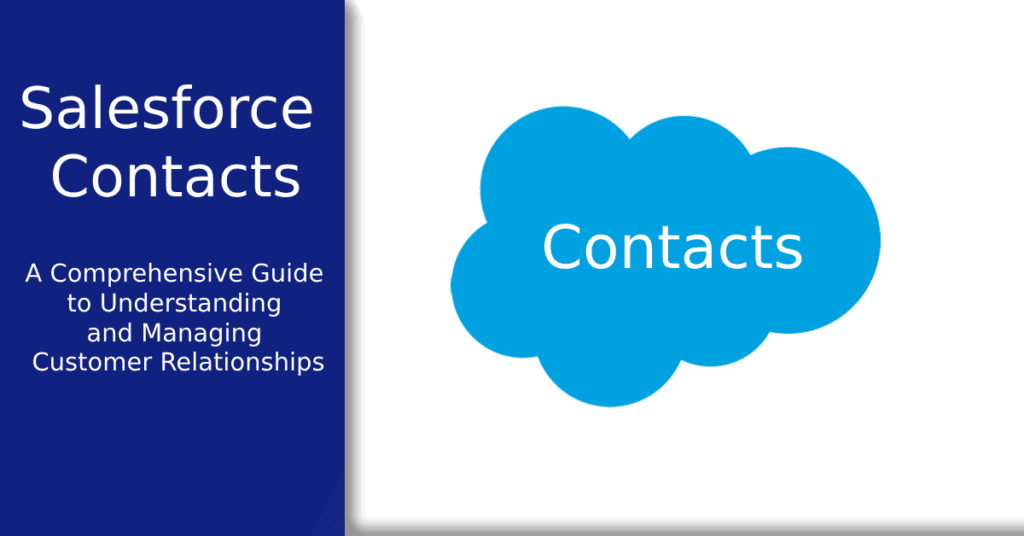
Salesforce Contacts play a vital role in representing the individuals or business entities with whom an organization maintains a relationship or interacts. Contacts serve as a crucial component for personalized interactions and effective lead nurturing. They allow businesses to store and manage relevant information about their contacts, including contact details, communication history, and engagement data. By leveraging this information, businesses can tailor their marketing and sales efforts to meet the specific needs and preferences of each contact. Salesforce Contacts enable businesses to build stronger relationships with their customers and prospects, fostering trust and loyalty. Whether it’s managing customer inquiries, tracking interactions, or driving targeted marketing campaigns, Contacts provide the foundation for successful engagement and relationship management within Salesforce. Read more in my Contacts Article.
Accounts
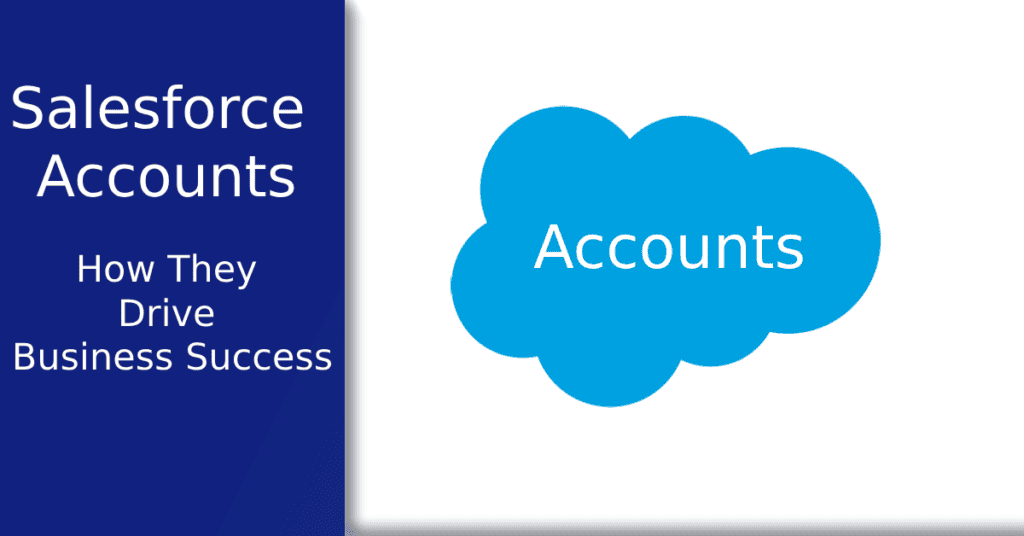
Salesforce Accounts serve as a central repository for customer and company data, enabling businesses to categorize and segment their customer base. By utilizing Accounts, organizations can streamline customer relationship management and implement targeted marketing strategies for better business outcomes. Read more in my Accounts Article.
Opportunities
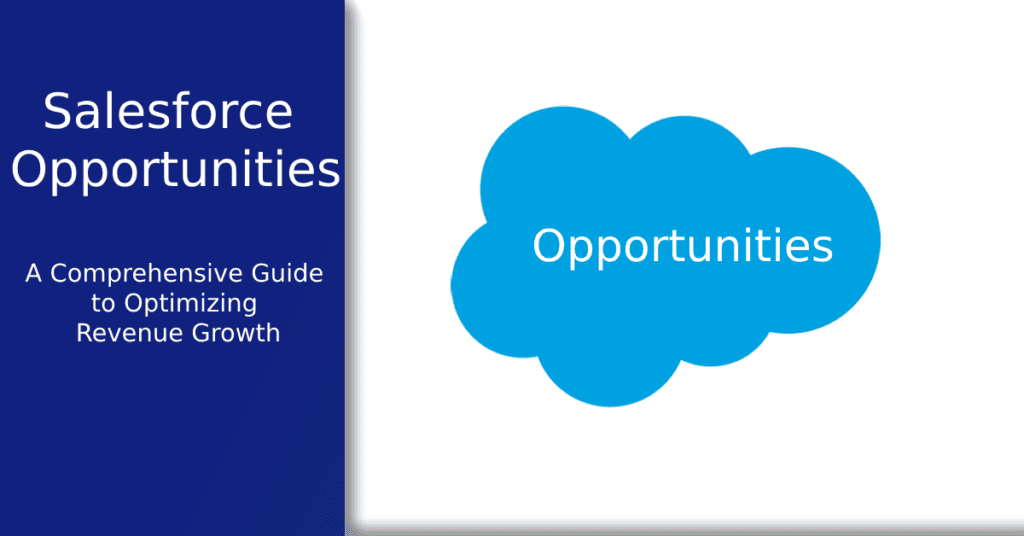
Salesforce Opportunities are the representations of potential sales deals within the Salesforce platform. They provide businesses with a systematic way to track sales progress, collaborate effectively with team members, and identify opportunities for revenue growth. Opportunities allow sales teams to manage and monitor the various stages of a sales deal, from initial contact to final closing. By leveraging Salesforce Opportunities, businesses can enhance their sales processes, improve forecasting accuracy, and maximize revenue generation. Read more in my Opportunities Article.
Activities

Salesforce Activities play a crucial role in streamlining productivity by efficiently managing tasks, events, and communication within an organization. Salesforce Activities organize and prioritize day-to-day operations, ensuring timely task completion and effective event coordination. By tracking and managing activities, businesses enhance collaboration and workflow. Salesforce Activities centralize monitoring and documentation of interactions, promoting organization, efficiency, and goal achievement. Read more in my Activities Article.
Cases
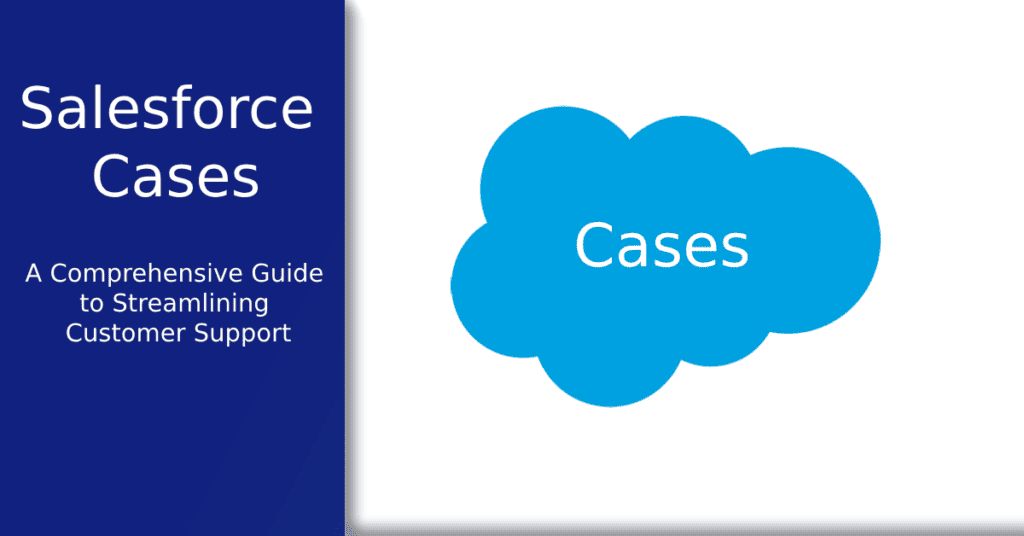
Salesforce Cases play a crucial role in delivering excellent customer service through issue resolution and tracking. Cases serve as a means to track, manage, and resolve customer inquiries or issues effectively. Salesforce Cases enable businesses to provide prompt customer support by centralizing interactions and tracking case status. Assigning cases and monitoring resolution leads to efficient issue handling and enhanced customer satisfaction. Salesforce Cases ensure exceptional customer service from start to finish. Read more in my Cases Article.
Users
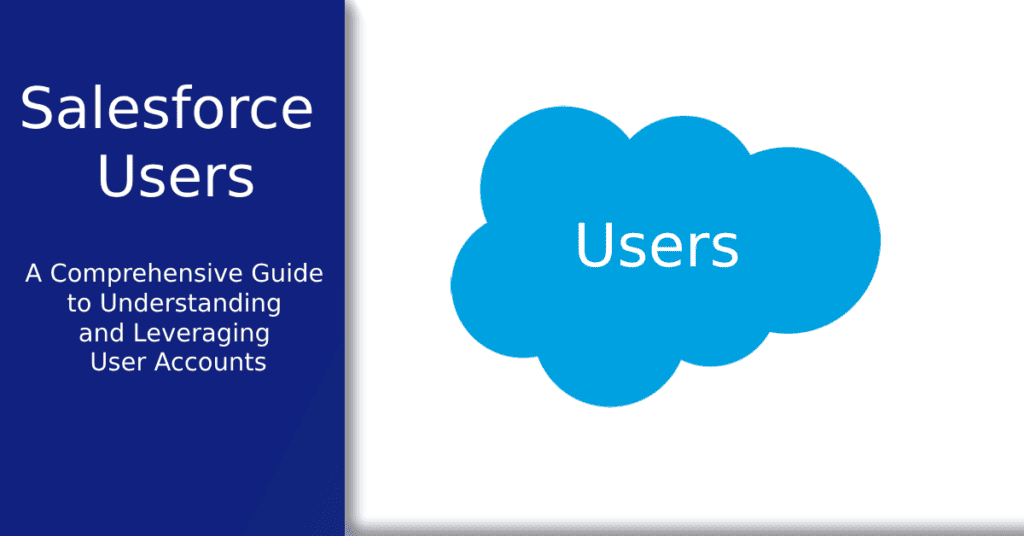
Salesforce Users play a crucial role in empowering internal members to leverage Salesforce’s capabilities for organizational success. Users are individuals who have access to the Salesforce system and can perform various actions within it. These Users are typically internal members of the organization, such as employees, managers, or administrators. By utilizing Salesforce, Users can collaborate seamlessly, manage data efficiently, and drive critical business processes. They can input and update information, generate reports and analytics, automate workflows, and engage in communication within the Salesforce platform. Salesforce Users have the power to customize their own dashboards, set up permissions and security settings, and configure the system to meet their specific needs. Their active participation and utilization of Salesforce enable organizations to maximize the benefits of the platform, improve efficiency, and achieve organizational success. Read more in my Users Article.
Salesforce Custom Objects
Salesforce Custom Objects are a powerful feature that allows users to create and define their own unique data structures within the Salesforce platform. These custom objects are tailored to fit specific business needs and can store data relevant to the organization’s processes, products, or services. With Custom Objects, users can design and configure fields, relationships, and behaviors to capture and manage data in a way that aligns with their business requirements. This flexibility empowers businesses to extend the capabilities of Salesforce beyond standard objects, enabling them to track and analyze custom data points that are vital to their operations. By leveraging Custom Objects, organizations can enhance their data management, reporting, and decision-making capabilities, leading to improved efficiency and a better understanding of their business processes. Read more in my Custom Objects Article.
Salesforce Objects Conclusion
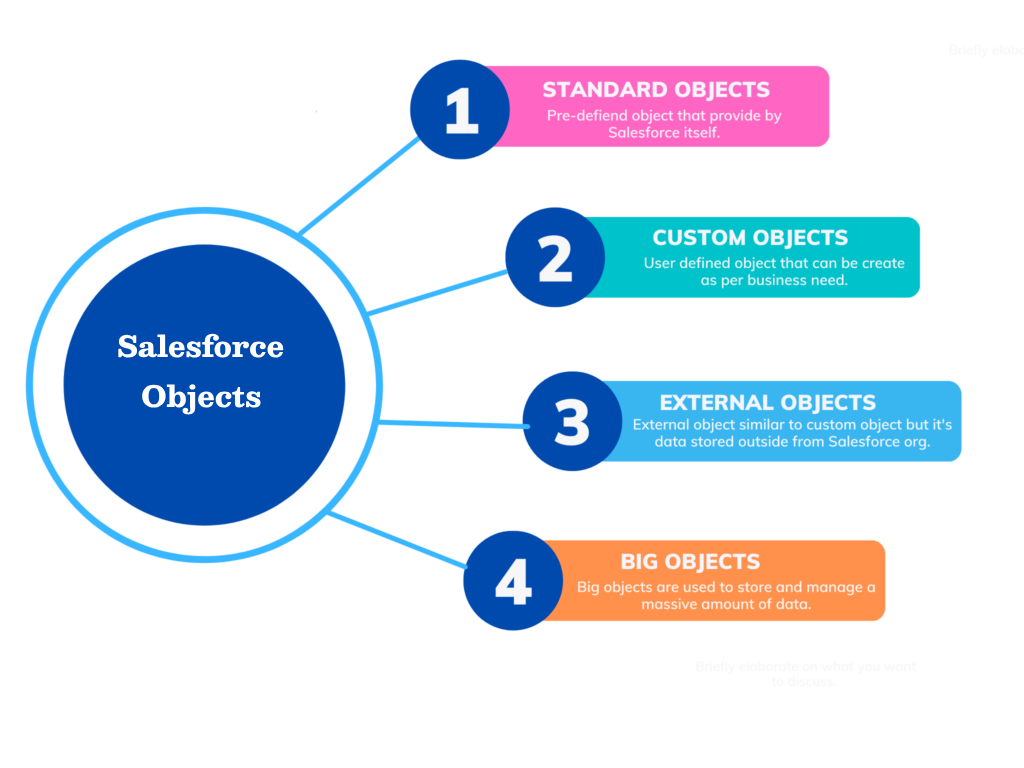
By understanding the significance of Salesforce objects, businesses can harness the full potential of the platform to optimize their operations, drive growth, and achieve their sales and marketing objectives. Salesforce objects, including Leads, Campaigns, Contacts, Accounts, Opportunities, Activities, Cases, and Users, play vital roles in different aspects of the Salesforce ecosystem. Utilizing these objects strategically allows businesses to streamline processes, enhance customer relationships, and unlock new revenue opportunities. Embrace the power of Salesforce objects and propel your organization towards success.
Learn with Justin Pena the Salesforce Consultant
Don’t stop learning about Salesforce, checkout my other 2023 Salesforce Comprehensive Guides on various topics.
Learn from Trailhead Resources
If you are interested in getting hands-on experience, I recommend checking out the Trailhead Module about Standard and Custom Objects. It provides interactive tutorials and exercises to help you further enhance your understanding and skills.
Salesforce Object FAQs
Salesforce objects are data containers that store customer details, opportunities, campaigns, and more. They help businesses organize and utilize data efficiently.
In Salesforce, objects are data structures that store information, while fields are individual data elements within an object. Objects define the structure, and fields capture specific data points.
In Salesforce, an object represents a table in a database, defining the structure and storing records. A table, on the other hand, refers to a collection of related data organized in rows and columns.
To identify an object in Salesforce, look for its name displayed in the navigation menu, search for it using the global search bar, or access it through related lists and page layouts.
