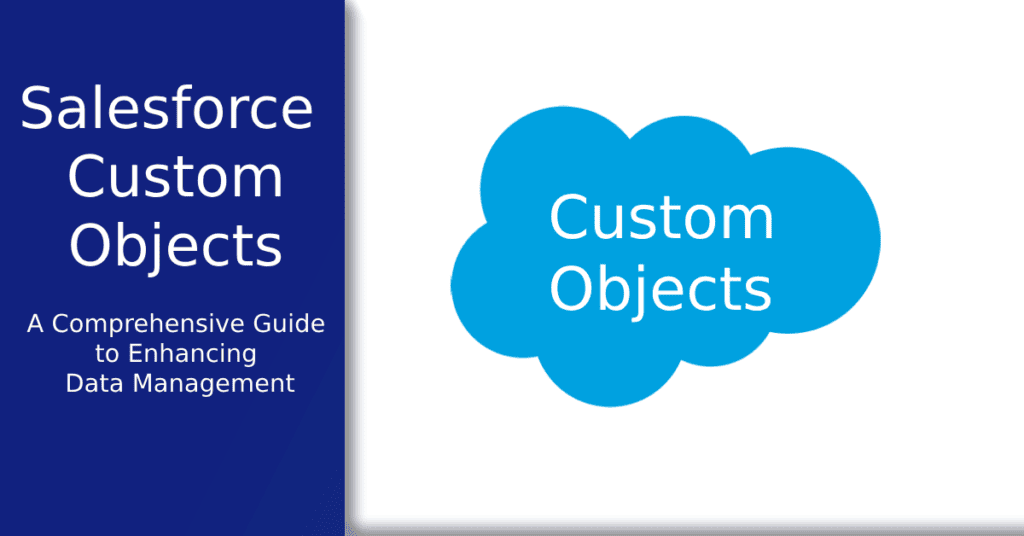
Welcome to my guide on Salesforce Custom Objects and how they enhance data management. Explore their importance in organizing unique data sets for business needs. Optimize Salesforce and drive success.
Skip around if you want.
What Are Salesforce Custom Objects?
Custom Objects in Salesforce are unique data structures that businesses can create to store and manage specialized information. They offer tailored data management, unlike standard Salesforce objects like Leads, Contacts, and Opportunities. Businesses can define fields, relationships, and behaviors specific to their needs, capturing and tracking unique operational data. To fully understand what Salesforce Custom Objects are continue reading.
What are the Key Elements of Salesforce Custom Objects?
To fully utilize Salesforce Custom Objects, it is essential to understand the key elements associated with them:
Fields: Custom Objects enable businesses to define and configure fields to capture and store specific data points relevant to their operations. These fields can be customized to capture various data types, including text, numbers, dates, and picklists, among others.
Relationships: Custom Objects can establish relationships with other objects within the Salesforce ecosystem, such as Contacts, Accounts, or even other Custom Objects. These relationships allow businesses to establish connections and dependencies between different data sets, providing a comprehensive view of their operations.
Validation Rules: Custom Objects offer validation rules that enable businesses to define specific criteria for data entry and ensure data accuracy and consistency. These rules can validate field values, perform calculations, or enforce business logic to maintain data integrity.
Automation: Businesses can automate processes and workflows by leveraging features such as triggers, workflow rules, and process automation. This automation streamlines data management tasks, reduces manual effort, and improves overall efficiency.
How to Leverage Salesforce Custom Objects?
Salesforce provides a range of features and tools to empower businesses in leveraging these Objects effectively. Let’s explore some key components that can be utilized to optimize data management within Salesforce:
Page Layouts: Customizing page layouts allows businesses to organize and present Custom Object data in a user-friendly manner. By arranging fields, related lists, and sections, businesses can tailor the data entry and viewing experience, improving usability and productivity.
Reporting and Analytics: Salesforce provides powerful reporting and analytics for Objects. Create custom reports and dashboards to track metrics, analyze trends, and drive data-driven decisions.
Integration: Integrating Custom Objects with marketing automation tools or external databases ensures data consistency and streamlines business processes. Integrations enable businesses to synchronize data across platforms, improving efficiency and reducing data silos.
Data Import and Export: Salesforce provides data import and export capabilities that businesses can utilize to migrate data into Custom Objects or extract data for analysis or backup purposes. These tools facilitate seamless data management and enable businesses to maintain data integrity and continuity.
🛠️ How to Create Custom Objects in Salesforce (Step-by-Step)
Follow these steps to create custom objects in Salesforce using the Lightning Experience:
- Go to Setup
- Click the gear icon in the upper right corner and select Setup.
- Open Object Manager
- In the Quick Find box, type “Object Manager” and click it.
- Click “Create” > “Custom Object”
- You’ll see an option to create a new custom object.
- Fill in Object Details
- Provide the Label, Object Name (API Name), and Record Name field type (Text or Auto Number).
- Enable Optional Features
- Choose if the object should support reports, activities, Chatter, search, and deployment options.
- Save the Object
- Once saved, Salesforce creates the object shell and default page layout.
- Add Custom Fields
- Click into your object and begin creating fields like Picklists, Date, Number, or Lookup.
- Define Relationships
- Add Lookup or Master-Detail relationships to link your custom object to others.
- Customize Page Layouts and Tabs
- Set how the object appears to users. You can also add it to an App with a custom tab.
- Set Permissions
- Adjust Profile or Permission Sets to make the object visible and usable by the right users.
What Are the Best Practices for Custom Objects?
To effectively manage Custom Objects in Salesforce, businesses should follow these best practices:
Plan and Design: Before creating Custom Objects, businesses should carefully plan and design their data structure. When defining data points and relationships, it is important to consider their specific requirements and structure them logically and in a scalable manner.
Naming Conventions: Establish consistent naming conventions for Custom Objects, fields, and related components. This promotes clarity and consistency, making it easier for users to understand and work with the data.
Security and Access: Set up proper security and access controls to ensure that only authorized users can view, edit, or delete Custom Object data. Salesforce provides robust security features, including profiles, roles, and permission sets, to enforce data privacy and protection.
Data Governance: Implement data governance practices to maintain data quality, accuracy, and consistency within Custom Objects. This includes regular data validation, deduplication, and data maintenance processes to ensure data integrity and reliability.
Training and Adoption: Provide training and resources to users to ensure their understanding and adoption of Custom Objects. Proper training enables users to effectively utilize the Custom Objects and encourages consistent data entry and management practices.
Salesforce Custom Objects Conclusion
In conclusion, Salesforce Custom Objects provide businesses with the flexibility and control to effectively manage specialized data sets based on their unique requirements. By thoroughly understanding the fundamentals, strategically leveraging key features, and adhering to best practices, businesses can optimize their data management processes, enhance decision-making capabilities, and ultimately achieve organizational success within the Salesforce ecosystem.
If you’d like to get hands on experience checkout the Custom Object Trailhead. If you’re all set and have a solid understanding of what Salesforce Custom Objects are, then checkout my next comprehensive guide regarding Salesforce Junction Objects.
Salesforce Custom Object FAQs
An example of a Salesforce custom object is “Product Review” where users can submit and review product feedback.
Standard objects are pre-built by Salesforce (e.g., Account, Contact), while custom objects are created by users to meet specific business needs.
Read my full article on Standard Objects.
In Salesforce, a custom object is a data structure defined by users to store and manage organization-specific business data.
In Salesforce, users define custom objects as data structures, and within those objects, they have custom fields representing individual data points.
