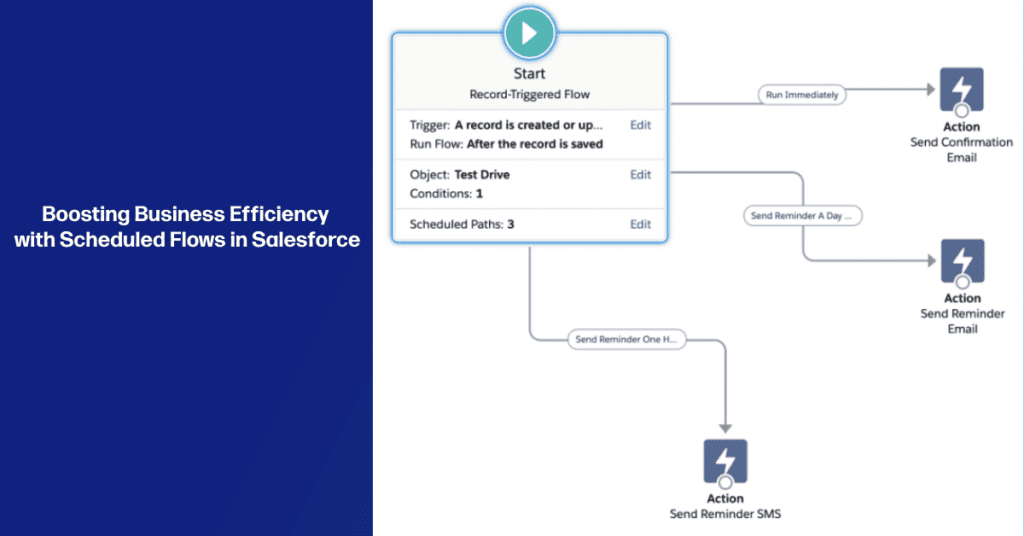
In today’s competitive business landscape, boosting business efficiency with scheduled Flows in Salesforce is crucial. Salesforce, the leading CRM platform, offers a game-changing automation feature known as Scheduled Flows. Discover how leveraging Scheduled Flows can empower businesses to streamline operations and drive productivity.
Skip around if you want.
Automating Salesforce to boost business efficiency
Imagine a rapidly growing e-commerce company requiring daily updates to product inventory across multiple systems. Instead of manual efforts, the business leverages Salesforce’s Scheduled Flows. By configuring a nightly Scheduled Flow, the latest product information is pulled from the inventory management system and updated in Salesforce. This ensures the sales team always has up-to-date and accurate product data, enhancing customer service and facilitating efficient order fulfillment.
Customer Follow-ups with Scheduled Flows in Salesforce
Delivering exceptional customer service is paramount. In our hypothetical scenario, the e-commerce company optimizes its customer follow-up process using Salesforce Flow Scheduler. By running a daily Scheduled Flow, the system identifies customers whose orders were delivered the previous day. Personalized follow-up emails are then generated, expressing gratitude for their purchase and inviting feedback or support inquiries. This automated approach not only nurtures customer relationships but also frees up valuable time for the sales team to focus on critical tasks.
Automating Salesforce Reports to Boost Business Efficiency
Accurate sales reporting drives informed decision-making and performance tracking. Our hypothetical business harnesses Scheduled Flows to generate comprehensive weekly sales reports distributed to key stakeholders. Every Monday morning, the Scheduled Flow pulls data from Salesforce’s sales records, compiling insightful reports. These reports are automatically emailed to sales managers and executives, offering valuable insights into key metrics, trends, and performance indicators. By automating the reporting process, the business ensures timely access to critical information, empowering proactive decision-making.
Automating Salesforce Task Reminders with Scheduled Salesforce Flows
Efficient task management is essential for meeting deadlines and maintaining productivity. Our e-commerce company employs Scheduled Flows to automate task reminders for its marketing team. For example, a Scheduled Flow triggers every Friday morning, sending automated reminders to team members about upcoming marketing campaign deadlines, content creation tasks, or social media scheduling. By automating these reminders, the marketing team stays organized, pro actively manages their workload, resulting in improved campaign execution and overall efficiency.
Salesforce Automation Conclusion
Harnessing the power of Scheduled Flows in Salesforce unlocks a world of automation possibilities, empowering businesses to optimize operations, boost productivity, and achieve remarkable growth. Whether automating data updates, scheduling customer follow-ups, generating insightful reports, or sending task reminders, Scheduled Flows offer a competitive edge in today’s dynamic marketplace.
By customizing Scheduled Flows to suit your specific business needs and processes, you can elevate your credibility as a Salesforce consultant. As businesses strive for efficiency and enhanced customer experiences, your expertise in implementing and maximizing the potential of Scheduled Flows positions you as a trusted advisor in streamlining operations and driving business success.
If you want to learn more about Scheduled Flows in Salesforce, checkout my How to Create a Scheduled Flow in Salesforce: Step-by-Step Guide. If you haven’t done so yet connect with me on LinkedIn.
Salesforce Flows FAQ
Step 1: Define the Objective
Step 2: Create a Custom Object (if needed)
Step 3: Access Flow Builder
Step 4: Create a New Flow
Step 5: Configure the Schedule
Step 6: Add Elements to the Flow
Step 7: Configure Elements
Step 8: Test and Validate
Step 9: Activate the Flow
Step 10: Monitor and Refine
Read the full article here.
Scheduled flows run in Salesforce as the Automated Process user. This user is a system-level user specifically created for running automated processes, such as scheduled flows. When a scheduled flow is triggered, it executes with the permissions and access levels assigned to the Automated Process user, ensuring consistent and controlled execution of the flow.
In summary, Schedule Apex is used for executing custom code on a schedule, while Schedule Flow is used for automating declarative flows without the need for coding. The choice between the two depends on the complexity of the automation required and the level of customization needed for the process.
Scheduled Flows in Salesforce offer powerful automation capabilities, but they do have certain limitations. Here are some of the key limitations to keep in mind:
Execution Limits: Scheduled Flows are subject to governor limits, which restrict the number of resources (such as CPU time, database queries, and DML statements) that can be utilized during flow execution. It’s essential to ensure your flows stay within these limits to avoid exceptions or execution failures.
Time Granularity: The scheduling granularity for Scheduled Flows is limited to hours and minutes. It means you can schedule flows to run hourly or at specific minutes past the hour, but not in smaller time increments like seconds.
Limited Control Flow: Scheduled Flows primarily follow a linear execution path, which means they are not designed to handle complex decision-making or branching logic. If your automation requires intricate control flow, such as nested conditions or loops, you may need to consider alternative automation options like Apex or Process Builder.
No Interactive User Interaction: Scheduled Flows are typically designed to run in the background without any user interaction. They are not intended to be triggered by user input or respond to real-time user actions.
No Support for External Calls: Scheduled Flows do not support making external API calls directly. If your automation requires integration with external systems or services, you may need to utilize Apex or other integration tools.
Limited Error Handling: Error handling in Scheduled Flows is relatively limited. While you can configure fault paths to catch and handle errors, the level of granular error handling and exception management is not as extensive as what can be achieved with Apex code.
It’s important to consider these limitations when deciding to leverage Scheduled Flows for your automation needs. Assess your requirements and evaluate if Scheduled Flows align with the complexity and flexibility your automation processes demand.
