Salesforce Flows are a powerful automation tool that enables organizations to automate complex business processes without writing code. With Flows, users can create and modify business processes using a visual interface, making them accessible to non-technical users. Flows provide a visual way to define the steps and logic of a process and can perform actions such as creating, updating/deleting records, sending emails, triggering approvals, and more.
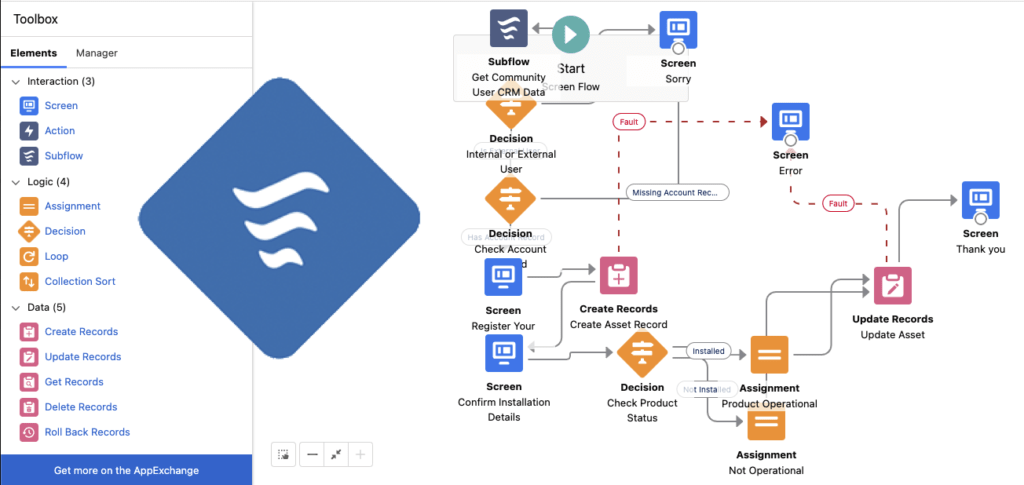
Flows can be triggered by events or record changes and can involve user interactions through screens and input forms, providing a guided and intuitive user experience. They are highly customizable and can be tailored to meet the specific needs of an organization, and they can be integrated with other Salesforce features, such as Process Builder, Apex code, Salesforce Lightning Pages, and Salesforce Mobile App.
There are four main types of Salesforce Flows: Autolaunched Flows, Screen Flows, Scheduled Flows, and Subflows. Each type has its own unique use cases and capabilities, and they can be combined together to create complex and powerful automation processes in Salesforce.
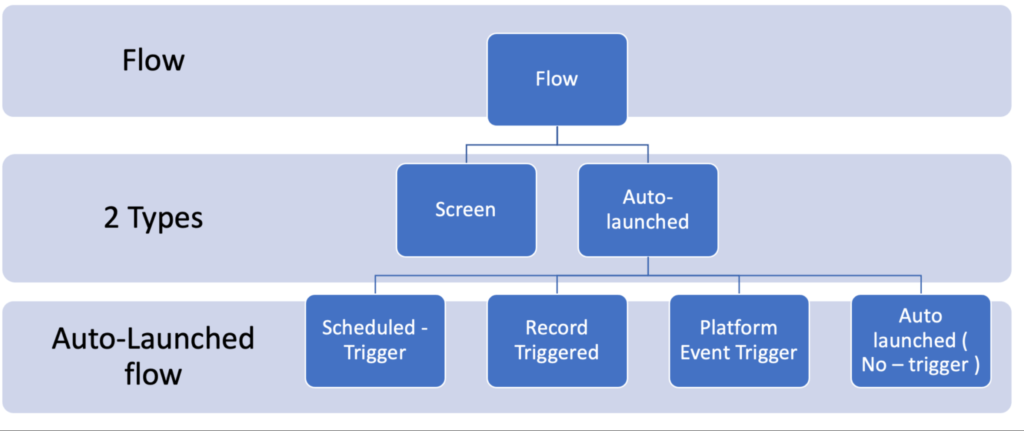
The benefits of Salesforce Flows include increased automation, improved user experience, customization without code, flexibility and modularity, integration with other Salesforce features, and support for complex logic. Flows empower business users to create and modify automation processes without relying on IT resources or writing code, allowing organizations to quickly respond to changing business needs and optimize their processes without the need for complex development efforts.
In conclusion, Salesforce Flows provide a visual and customizable approach to streamline and optimize business processes in Salesforce, improving efficiency, accuracy, and user experience. Understanding the different types of Flows and their functionalities can help you choose the appropriate type of Flow for your specific business requirements.
If you’d like to get hands on experience with flows, feel free to check out this module on trailhead.
