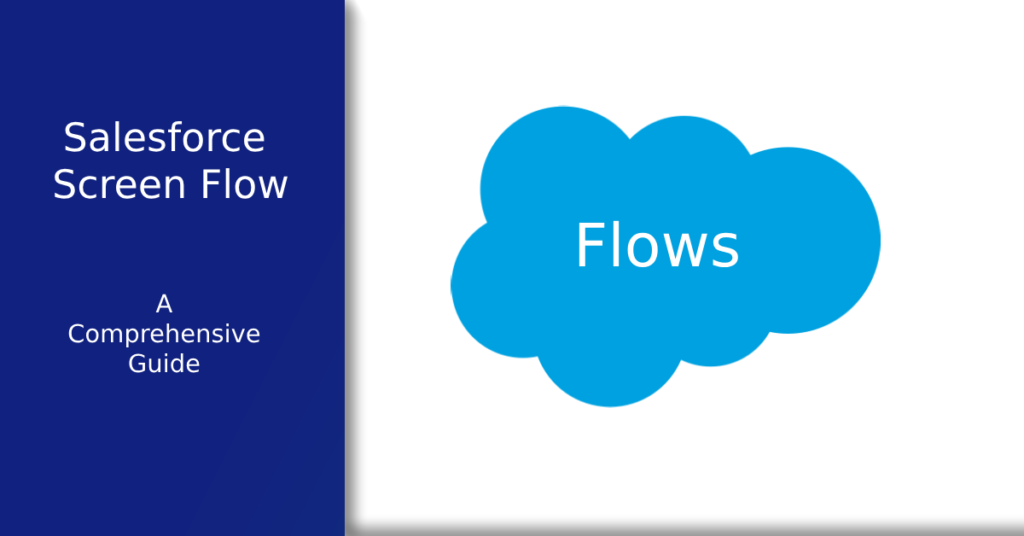
Introduction to Salesforce Screen Flows
Salesforce Screen Flow is a robust tool that enables users to construct interactive and user-friendly screens, significantly improving data quality and user engagement. For further knowledge on Salesforce objects, visit Salesforce Objects.
How to Create a Salesforce Screen Flow
Navigate to Salesforce’s Flow Builder to initiate the Screen Flow creation, where the user-friendly interface and drag-and-drop functionalities make the design process straightforward. For Salesforce beginners, Salesforce Support provides useful tutorials.
Adding Your Flow to a Lightning Page in Salesforce
Once you’ve created your screen flow, it can be easily integrated into a Lightning Page by dragging the Flow component to your page in the Lightning App Builder. More insights on Salesforce integration are available at Salesforce Integration.
Testing Your Salesforce Screen Flow Effectively
Ensuring your Salesforce Screen Flow is error-free before the final launch is not just important—it’s crucial. It acts as a preventive measure to identify and correct any discrepancies, errors, or bugs that may have been overlooked during the creation and design phases. Effective testing strategies play a vital role in this, emphasizing the evaluation of each component and step of the flow to guarantee that it operates as intended. Learn more about testing strategies in my other article Test Flows Thoroughly.
Launching Your Flow From Quick Action
Once tested successfully, Salesforce Screen Flow can be launched from Quick Action, allowing users to execute the flow directly from a record page. This functionality not only offers a seamless user experience but also optimizes the accessibility and efficiency of utilizing screen flows, making them more user-centric and responsive to diverse user needs. By leveraging Quick Actions, users can swiftly navigate and operate, ensuring that the optimal utilization of Salesforce Screen Flow translates into enhanced productivity and streamlined operations for the business. For a deeper dive into maximizing the benefits of quick actions, explore more at Salesforce Quick Actions.
Creating a Multi-Column Salesforce Screen Flow
For a sleek and organized appearance, Salesforce permits the development of Multi-Column Screen Flows. For beginners interested in creating multi-column layouts, Salesforce Trailhead has instructive modules.
Closing Thoughts on Screen Flows
By mastering the art of creating Salesforce Screen Flows, businesses can streamline their processes, increase user engagement, and ensure high-quality data collection. Mastery in Salesforce Screen Flows enables businesses to unlock enhanced functionalities, driving innovation and fostering an environment of continuous improvement and learning. It empowers organizations to be more agile, responsive, and customer-centric in their approach, thus achieving a competitive edge in the marketplace. For insights and details on more advanced Salesforce functionalities and to elevate your Salesforce skills to the next level, explore Salesforce’s Diverse Tools!
Screen Flow FAQs
Absolutely, Salesforce’s user-friendly interface enables users to create dynamic screen flows with minimal coding.
You can effortlessly add your Screen Flow to a Lightning Page by dragging the Flow component to your page in the Lightning App Builder.
Yes, testing is crucial to identify and rectify any potential issues, ensuring a smooth user experience.
Indeed, Salesforce allows the creation of Multi-Column Screen Flows for a more structured and visually pleasing layout.
To truly leverage Salesforce Screen Flows, it’s essential to continuously learn, adapt, and optimize your flows based on user feedback and evolving business needs. The online community, including forums like Salesforce Developer Forums, offers a wealth of information, advice, and support to help you along your Salesforce journey.
Always stay informed about the latest Salesforce updates and best practices by following Salesforce related content on platforms like YouTube and Pluralsight. Regularly updating your knowledge will enable you to utilize Salesforce Screen Flow and other Salesforce features to their full potential, thereby maximizing the benefits for your business.
