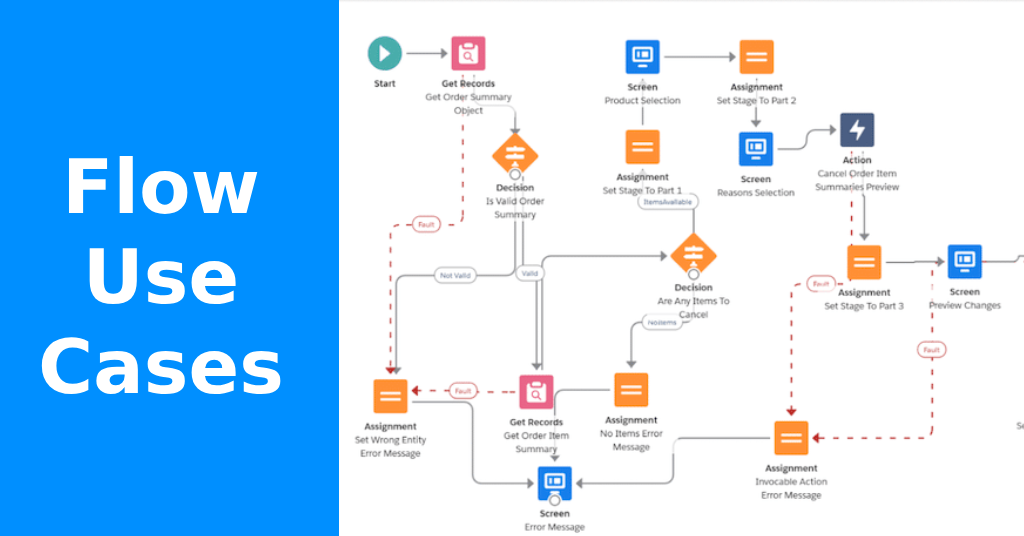
If you’re still relying on manual processes, delayed approvals, or point-and-click configurations, you’re leaving efficiency on the table.
Salesforce Flow is the automation engine every admin should master — and these are the top Salesforce Flow use cases to deploy ASAP.
Whether you’re new to Flow Builder or refining your automation game, these examples will help you streamline your CRM and reduce busywork.
🤖 Why Automate Salesforce with Flow
Flow is Salesforce’s most powerful declarative automation tool — combining the flexibility of code with the ease of drag-and-drop logic.
You can use Flow to:
- Trigger logic based on record updates
- Launch approval processes
- Assign tasks or send alerts automatically
- Loop through records and apply mass updates
- Handle even complex branching logic — no Apex needed
🔟 Top 10 Salesforce Flow Use Cases
1. Auto-Assign Leads Based on Source or Geography
📌 Use Case: Automatically assign incoming leads to the right rep or queue.
💡 Trigger: Lead created
⚙️ Flow Type: Record-Triggered Flow
2. Send Slack or Email Alerts When High-Value Opportunities Are Created
📌 Use Case: Notify sales leadership when a $100K+ opportunity hits the pipeline.
💡 Trigger: Opportunity created or amount updated
⚙️ Flow Type: Record-Triggered Flow with custom conditions
3. Create Follow-Up Tasks After Case Closure
📌 Use Case: Automatically schedule follow-ups with customers after a case is resolved.
💡 Trigger: Case status = Closed
⚙️ Flow Type: Record-Triggered + Scheduled Path
4. Auto-Update Account Status Based on Opportunity Stage
📌 Use Case: Change Account status to “Customer” when an Opportunity is Closed-Won.
💡 Trigger: Opportunity stage change
⚙️ Flow Type: Record-Triggered Flow
5. Onboard New Users with Automated Task Assignment
📌 Use Case: Assign training tasks, checklists, and alerts when a new User is added.
💡 Trigger: User record creation
⚙️ Flow Type: Record-Triggered Flow
6. Auto-Close Stale Opportunities
📌 Use Case: Identify and close Opportunities with no activity in the last 90 days.
💡 Trigger: Scheduled Flow
⚙️ Flow Type: Scheduled-Triggered Flow with filters
7. Send Contract Expiration Reminders 30 Days Before End Date
📌 Use Case: Alert account managers before contracts expire.
💡 Trigger: Scheduled path or platform event
⚙️ Flow Type: Scheduled Flow with Time-Based Actions
8. Auto-Convert Qualified Leads to Contacts + Opportunity
📌 Use Case: When Lead score > X, convert it automatically with an Opportunity.
💡 Trigger: Lead score field updated
⚙️ Flow Type: Record-Triggered Flow with decision element
9. Mass Update Related Records (Using Loops)
📌 Use Case: Update all open Opportunities when an Account Tier changes.
💡 Trigger: Account field update
⚙️ Flow Type: Loop inside Record-Triggered Flow
10. Route Approval Requests Automatically Based on Deal Size
📌 Use Case: Send deals > $250K to VP for approval, <$250K to Director.
💡 Trigger: Opportunity creation
⚙️ Flow Type: Record-Triggered Flow + Approval Flow integration
🧠 Best Practices for Building Salesforce Flows
- Always use entry conditions — don’t trigger Flows unless needed
- Use naming conventions like “RT-Lead-Assignment-v1”
- Use Subflows to reduce duplication
- Test in a sandbox — Flow errors break business logic
- Use debug logs + Flow Error Emails to catch failures
👉 Need help monitoring your flows? Use this report on reports to track performance and usage.
🏁 Final Thoughts on Salesforce Admin Automation
These top 10 Salesforce Flow use cases prove just how powerful Flow Builder has become for admins and ops teams. From lead routing and contract alerts to onboarding automation, Flow allows you to turn manual steps into smart logic that just works.
The best part? You don’t need to write Apex to get advanced results.
As Salesforce continues evolving, declarative tools like Flow are becoming the new standard for building scalable automation. If you’re serious about admin efficiency, mastering these Salesforce Flow automation examples is a must.
Want to go deeper? Start with Trailhead’s Flow Builder module or review the official Salesforce Flow overview to learn how to automate Salesforce with Flow for real-world business needs.
❓ Salesforce Flow Use Case FAQs
Automating repetitive tasks, routing approvals, sending alerts, updating related records, and onboarding users.
Use record-triggered for changes, scheduled for time-based logic, and screen flows for guided UI experiences.
Yes, Flow is the modern and recommended tool for all automation in Salesforce.
Absolutely. Use loops + Get Records + Update Records to modify child or sibling records.
For most admin-level logic, yes. For advanced logic, Apex still wins — but Flow is more accessible and scalable for most use cases.
