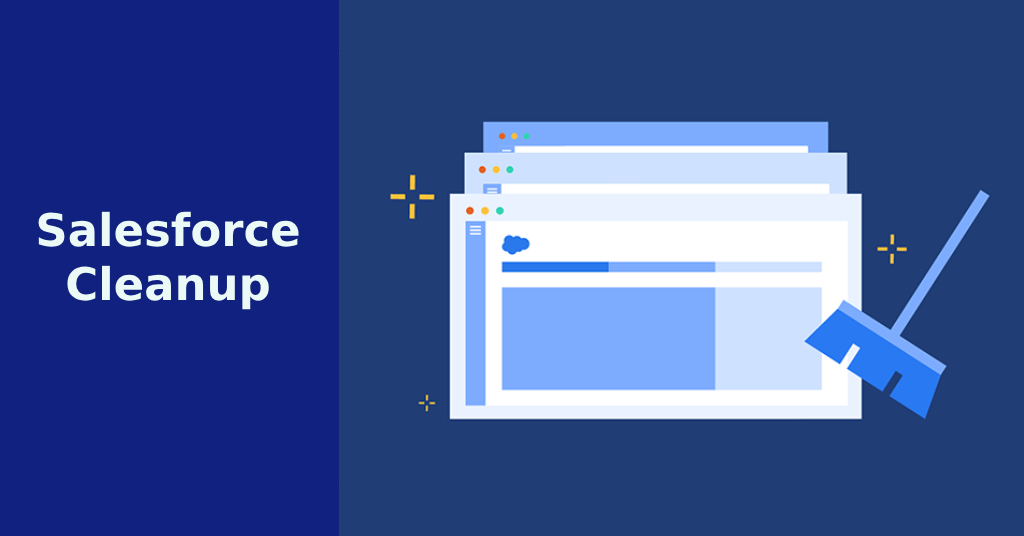
Looking to clean up Salesforce org clutter? You’re not alone. A disorganized Salesforce setup filled with outdated fields, bloated workflows, and irrelevant reports can cost your business time, adoption, and data integrity. This guide walks Salesforce Admins and business owners through how to clean up their Salesforce org step-by-step—quickly and confidently.
🔍 Step 1: Perform A Salesforce Fields Audit
You can’t fix what you can’t see. Before cleaning, perform a Salesforce fields audit and assess overall clutter.
- Field usage: Use Field Trip or Salesforce Optimizer
- Unused custom objects: Deactivate or consolidate
- Automation review: Identify outdated workflow rules
🧠 Step 2: Clean Up Salesforce Org Fields
Too many fields = too much friction. Here’s how to do a proper Salesforce fields audit:
- Run field usage report with Field Trip
- Tag legacy fields as “Do Not Use”
- Start with core objects: Leads, Accounts, Opportunities
💡 Pro Tip: Use a shared Google Sheet to track cleanup ownership and decisions.
⚙️ Step 3: Optimize Salesforce Workflows & Automations
If your org uses Workflow Rules, Process Builders, and Flows all at once, it’s time to streamline.
- Consolidate into Flow Builder
- Deactivate anything legacy or redundant
- Document active Flows with clear descriptions
🧹 Step 4: Declutter Your Salesforce Org – Dashboards, Reports & Data
Clean dashboards = better decisions. Here’s how to declutter:
- Archive reports not viewed in the last 90 days
- Merge duplicate leads/contacts using Salesforce duplicate management
- Remove stale dashboards from the homepage
🔗 Learn more: Salesforce Data Best Practices
🔁 Step 5: Build a Recurring Cleanup Routine
Cleaning is easy. Staying clean? That’s the game.
- Monthly: Delete old reports, review field usage
- Quarterly: Review automations, workflows, ownership
- Annually: Complete Salesforce fields audit and automation map
📦 Step 6: Salesforce Cleanup Best Practices
Here’s how to maintain a clean Salesforce org going forward:
- Use clear field naming conventions (e.g.,
cf_lead_source__c) - Require justification for new fields
- Assign owners for Flows, reports, and objects
🔗 Helpful Guide: How to Document Your Systems
🧰 Tools That Help You Declutter Your Salesforce Org
Don’t go manual. These tools speed up everything:
- Field Trip: Free usage tracker for custom fields
- Salesforce Optimizer: Built-in performance and clutter report
- Gearset: Monitor, compare, and revert metadata changes
👉 Related Read: Automate Boring Admin Tasks
✅ Final Thoughts on Salesforce Field Audit
You don’t need to clean up everything overnight. Pick one area—fields, workflows, dashboards—and improve it.
Document what you did. Schedule monthly 20-minute cleanup sessions. Within 90 days, you’ll feel the difference.
A clean Salesforce org makes your team faster, your data smarter, and your business sharper.
This guide is part of my Free Guides series to help you streamline your digital operations. Browse more at justinpena.com/free-guides
💬 Declutter Your Salesforce Org FAQs
The best way to clean up your Salesforce org is to start with a field usage audit using tools like Field Trip or Salesforce Optimizer. From there, focus on deactivating unused fields, consolidating workflows into Flows, and archiving outdated reports or dashboards.
Ideally, you should perform light cleanup monthly (e.g. report deletions), a deeper audit quarterly (e.g. field and automation review), and a full Salesforce org audit annually. Scheduling this ensures your org stays lean and efficient.
The top tools are:
- Salesforce Optimizer (free, built-in)
- Field Trip (AppExchange)
- Gearset (for metadata and automation versioning)
These tools help identify what’s not being used and streamline your cleanup process.
If left unchecked, a cluttered org can lead to:
- Slower performance
- User confusion and poor adoption
- Conflicting automations or broken flows
- Poor data quality and reporting
A dirty org costs you real time and money.
Yes. Most org cleanup tasks — like field audits, workflow reviews, and report/dashboard management — can be done directly by Salesforce Admins using native tools and no-code apps. Developers are only needed for complex Apex or integrations.
