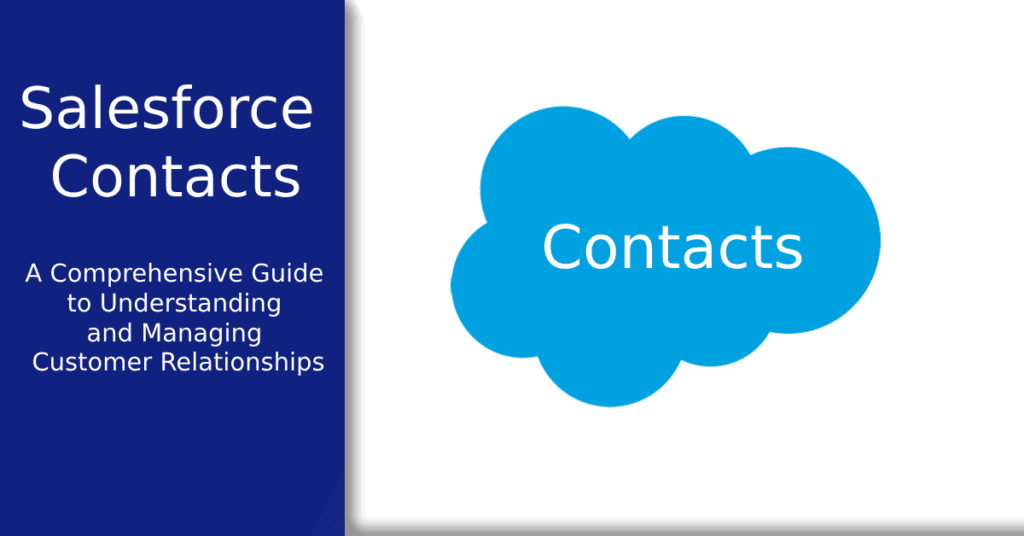
What are Salesforce Contacts? Salesforce contacts are individuals associated with an account or organization in the Salesforce CRM platform.
Welcome to my comprehensive guide on Salesforce Contacts. In this article, we will explore the significance of Salesforce Contacts and how businesses can effectively manage customer relationships using this powerful standard feature. By understanding the fundamentals and implementing best practices, businesses can enhance customer engagement, improve collaboration, and drive successful sales and marketing efforts.
What are Salesforce Contacts and how can I manage customer relationships?
Salesforce Contacts are individuals or entities that represent the customers with whom businesses engage. These contacts serve as essential components within the platform, allowing businesses to store, organize, and track vital information related to their customers. By leveraging Salesforce Contacts, businesses can establish personalized interactions, deliver targeted marketing campaigns, and provide exceptional customer service.
What are the key elements of Salesforce Contacts?
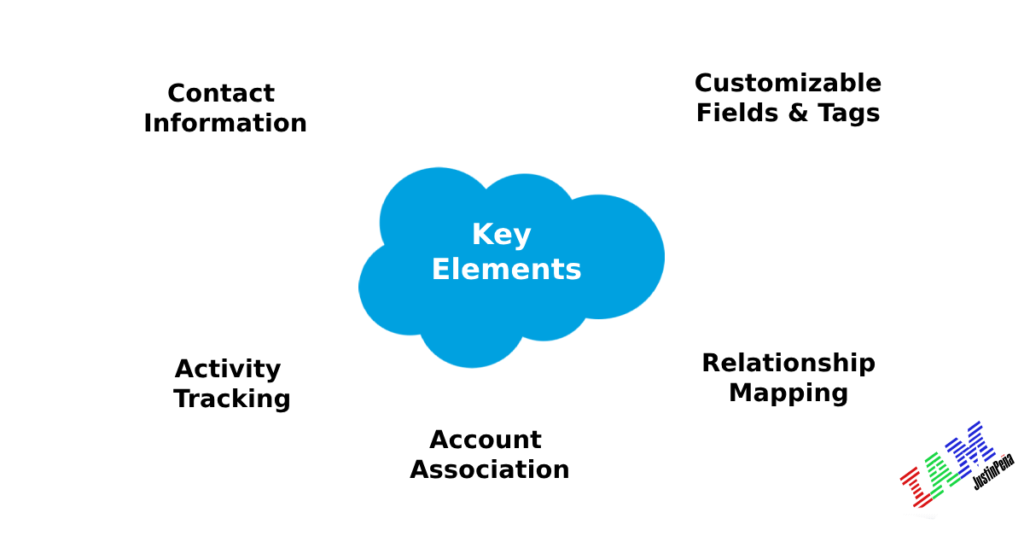
Salesforce Contacts encompass various essential elements that contribute to effective customer relationship management:
-
- Contact Information: Salesforce Contacts provide a centralized repository to store and manage customer details, such as name, email address, phone number, and job title. This information facilitates seamless communication and personalized engagement.
-
- Relationship Mapping: Salesforce allows businesses to establish relationships between contacts, enabling a holistic view of account hierarchies, affiliations, and connections. Relationship mapping helps businesses understand the overall network and influence within a customer organization.
-
- Activity Tracking: Salesforce enables businesses to track and log customer interactions, such as emails, meetings, and phone calls. This feature ensures a comprehensive history of engagements, providing valuable context for future interactions.
-
- Account Association: Salesforce Contacts are associated with specific accounts, linking them to the relevant customer organizations. This association streamlines account management, allowing businesses to view and manage contacts within the context of their respective accounts.
-
- Customizable Fields and Tags: Salesforce allows businesses to customize contact records by adding fields and tags tailored to their unique needs. These customizations enhance data organization, segmentation, and reporting capabilities.
What are the benefits of using Salesforce Contacts for businesses?
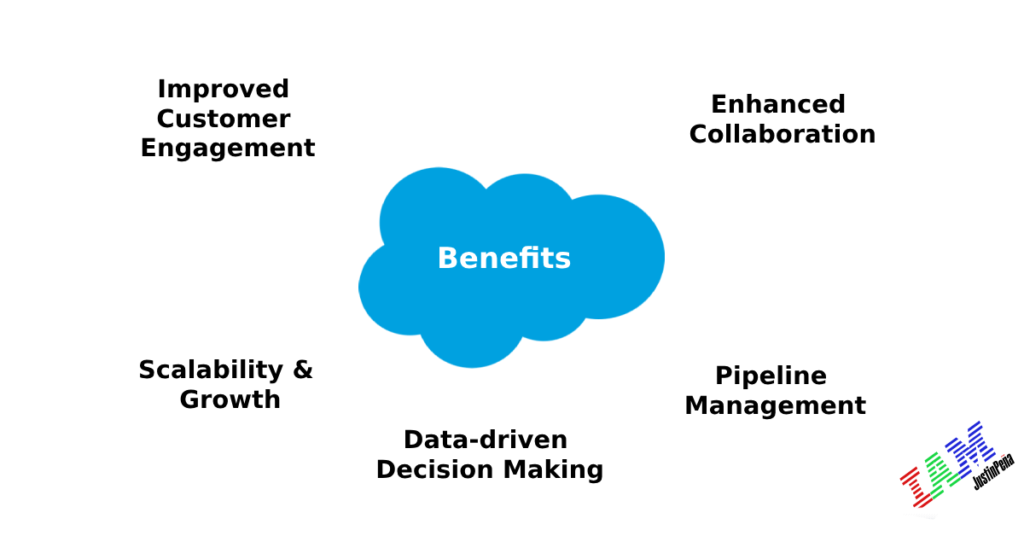
Leveraging Salesforce Contacts offers several advantages:
-
- Improved Customer Engagement: Salesforce Contacts enable businesses to have a comprehensive view of customer information, allowing them to provide personalized interactions, tailored offers, and relevant communications. This targeted engagement strengthens customer relationships and enhances satisfaction.
-
- Enhanced Collaboration: Contacts facilitate seamless collaboration between teams, ensuring everyone has access to up-to-date customer information. This enables cohesive sales, marketing, and customer service efforts, fostering cross-functional collaboration and delivering a consistent customer experience.
-
- Efficient Sales Pipeline Management: Contacts contribute to efficient pipeline management by associating contacts with specific opportunities and accounts. This association helps sales teams prioritize and focus on high-potential leads, track progress, and accelerate sales cycles.
-
- Data-driven Decision Making: By leveraging Contacts, businesses gain access to a wealth of customer data and insights. Analyzing contact-related metrics and trends empowers businesses to make data-driven decisions, refine their sales and marketing strategies, and identify areas for improvement.
-
- Scalability and Growth: Contacts provide scalability, allowing businesses to manage a growing customer base effectively. As customer relationships expand, businesses can leverage Salesforce’s robust platform to accommodate increasing contact volumes while maintaining personalized interactions and efficient processes.
How to manage Salesforce Contacts
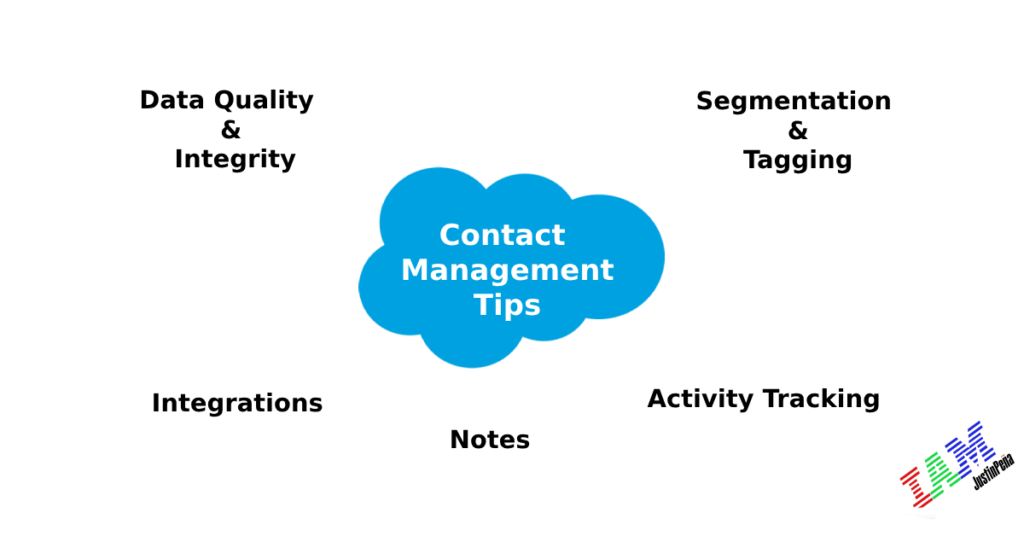
Efficient contact management involves the following best practices:
-
- Data Quality and Integrity: Ensure data accuracy by regularly reviewing, updating, and validating contact information. Implement data hygiene practices to eliminate duplicates, standardize fields, and maintain a clean and reliable contact database.
-
- Segmentation and Tagging: Segment contacts based on demographics, preferences, or other relevant criteria. Leverage tags and custom fields to categorize contacts and tailor marketing campaigns, ensuring targeted and relevant communication.
-
- Activity Tracking and Notes: Consistently log customer interactions, including meetings, calls, and emails, to maintain a comprehensive history of engagements. Capture important notes and context during customer interactions to ensure seamless handoffs between team members.
-
- Integration with Communication Tools: Integrate Salesforce with email, communication, and collaboration tools to streamline contact management processes. Syncing contact-related activities and communication within the Salesforce platform enhances productivity and ensures a centralized view of customer interactions.
Conclusion
In conclusion, this object plays a vital role in managing customer relationships and driving successful sales and marketing efforts. By understanding the key elements, harnessing their benefits, and implementing effective contact management strategies, businesses can optimize customer engagement, foster collaboration, and achieve long-term growth and success.
Salesforce Contact FAQs
What is the difference between opportunity and contact in Salesforce?
Opportunities track potential sales, while contacts represent individuals or organizations the business interacts with.
Read my Salesforce Opportunities article for more info.
What is the difference between contacts and users in Salesforce?
Contacts represent external individuals or organizations with whom the organization interacts, while users are internal members who have access to the system for record management and other actions.
Read my Salesforce Users article for more info.
What is the difference between a lead and a contact?
Leads are potential customers, while Contacts are established connections in Salesforce. Leads are in the early stages, while Contacts represent existing relationships.
Read my Salesforce Leads article for more info.
Why are contacts important in Salesforce?
They are vital for effective communication, relationship management, targeted marketing, and driving business growth.
